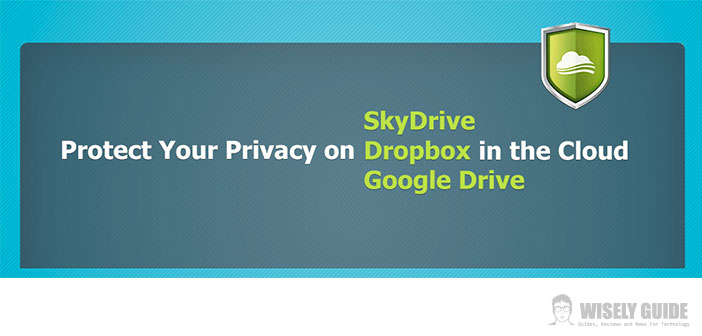The services that allow you to store files in the cloud, documents and folders are very popular because they are comfortable, functional and easy to use.
Their ease of access can be a double-edged weapon: just a moment’s inattention in the configuration or use, or even a programming error on the part of those who manage the storage spaces, because the data are at the mercy of anyone.
You can of course encrypt the information before you upload them online, but the extra step necessary to ensure the security adds complexity to systems that immediacy of their best weapon. Precisely for this reason we find it very interesting CloudFogger, a simple free tool that takes care of automatically encrypting all documents copied to a storage space online.
The tool is compatible with Dropbox, Google Drive, Skydrive and other services, and uses a hybrid system based on a local software and a set of functions that are managed remotely. The client requests the creation of a CloudFogger ID, operation performed automatically during the software installation. The protected disk is mapped to a physical drive, and then receives a letter from him (by default X :).
If the program detects the presence of a tool like Dropbox, automatically configures itself to store files that are already managed by the service. To encrypt new documents just copy the drive assigned to CloudFogger. When the transfer is completed, it will be sufficient to block access select Lock from the context menu of the icon in the tray area: the file will no longer be readable and you can not even copy or move them without entering the password.