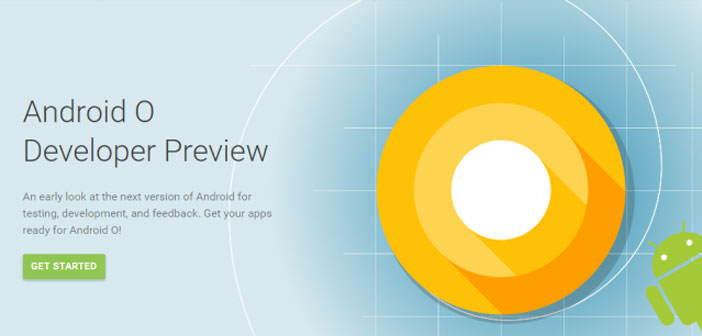A little surprise Google has released the first developer preview of Android O. This page shows all the new features in the release just released.
About a year after the first Alpha version of Android N, Google launched the first Android O Developer Preview, the green robot OS version planned for late 2017. There are no great innovations of the cosmetic type, but only small jobs finishing that will inevitably improve the user experience for users use. Since this is a first alpha version, I absolutely do not recommend the installation if not on secondary devices or simply out of curiosity to know what we can expect from the next version of Android.
Moreover, not all additional features planned for the debut of Android O are already present: ” [O Android] is in its infancy, and other features will come on time. There is still much work to do stabilization and performance, but at least you start, ” writes the same Google. Since this is a still embryonic version of Google, it does not offer the first developer preview of Android O via OTA for users enrolled in the Android beta program. To install it is necessary to download the image from the official website and tinkering with the device, and tools needed.

Android O Developer Preview is now available on the following devices :
- Pixels and Pixels XL
- Pixel C
- Nexus Player
- Nexus 5X and Nexus 6P
But what’s new on Android O, or at least on its first public version? We review its news below :
- Background limits : Doze and Doze on the Go and the two were respectively Marsmhallow Nougat and capabilities to enable a power-saving mode for background apps. On Android Or will there be an evolution approach of the two previous methods in order to offer longer battery life possible without compromising the user experience. Google introduced the ” Automatic limits ” activities which the app can perform in the background, such as the updating frequency of the position. The innovations will help developers create apps capable of remaining in the background without compromising the autonomy of the smartphone.
- Notification channels : notification channels are categories defined by the app for the contents of the notifications. Users can thus have more control over individual types of editing app with one set up the behavior of notifications for all apps that belong to a particular category.
- API for automatic filling : Android can already use so-called password manager, but with Android O will be easier for the developer to implement the functionality of a password manager in the ecosystem due to specific APIs released by Google. The user can select an app to automatically fill in text fields (such as the access credentials of the sites, user names, passwords, addresses) from the device settings, using data anywhere it wants within the operating system.
- Picture in Picture and new features for window management : multi-window has become a reality with Nougat on Android, while the new version will also feature a PiP (Picture in Picture) on both smartphones and tablets. Users will be able to continue playing a video while responding to a text message, or perform any other operation. Among other options for window management, we find a new overlay mode and the multi-display support to launch a business on an external display.
- Resources of via XML characters : the third-party applications can now use characters different from those of the system, simply by declaring them in the XML layout.
- Adaptive Icons : Android Or you can create adaptive icons that the system can be shown in different forms based on the user interface used features. The system manages the animations based on the choice’s icons, using them also in the various GUI screens they appear (launcher, shortcuts, settings, sharing windows).
- Support for more color gamuts extended for apps : app developers for images on Android can now take advantage of the devices that have displays that support the particularly large gamut. On Android Or will it be guaranteed the support of Adobe RGB, ProPhoto RGB, DCI-P3, and others, to be activated individually on each individual app.
- Connectivity : Android O introduces several innovations in audio, increasing the quality via Bluetooth through new high-fidelity codec as LDAC. On the connectivity, we also find the Wi-Fi Aware support (to communicate with other devices without the need of an access point), which requires compatible hardware anyway.
- AAUDIO for Pro Audio API : Android O integrates new native APIs designed specifically for apps that require high-performance audio with minimal latency (for example, example professionals).
Android O contains in its first version also other features such as a more intuitive support for the keyboard navigation in apps (designed especially for the Google Play app on Chrome OS), improvements WebView with new APIs that handle errors and failures, optimizations in the Java Language API 8. Contributors to the news some trading partners of Google, including the official website is mentioned Sony’s support for the introduction of the LDAC codec in the platform.
More information about Android O can be found on the official website, but it is still too early to get an idea about the operating system. The juicy news probably will come with the next release. We think not before the Google I/O in which Big G would announce all the major evolutions of its upcoming mobile operating system.