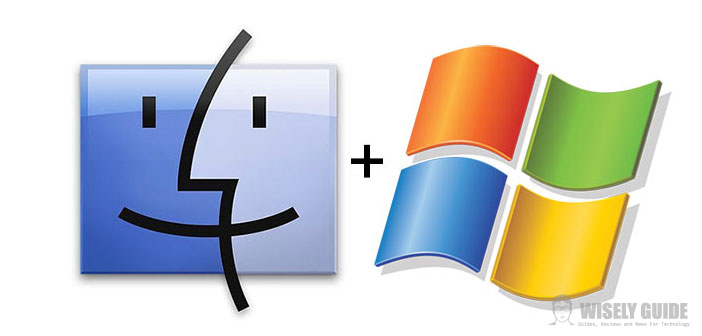How to access a Mac disk from your PC. The advice and utilities for Windows disk access and supports format on Mac.
On OS X, you can initialize disks, USB sticks and other media in MS-DOS (FAT), exFAT (readable by Mac and Windows PC from Vista onwards) and in the native ” Mac OS Extended “. If we use the hard or medium in question only on the Mac, it’s good to take advantage of the Mac OS Extended format managed natively by OS X and the variant journalist (available since OS X 10.3.x) improves resilience to errors, by protecting the ‘integrity of the file system (useful for example in the event of unplanned shutdown or power failure).
The initialized disks in Mac OS Extended format work to the best of their ability when used with OS X. If for some reason, we need to read these discs on different operating systems (eg. A PC with Windows), will be inaccessible. There are several methods to overcome these problems. Here we list the possibilities.
Initialize a disk in MS-DOS or exFAT.
If we need to use often a disk or a secondary support for the operating system on a Mac, and PC will be well formatted in MS-DOS (note: keep in mind that the course format deletes any files on disk!). Disk Utility can format ( ” initialize ” in Apple parlance) a disk as MS-DOS FAT or ExFAT; the first option is the one that offers the greatest compatibility (also with very old operating systems), but it is useful if the disk size is less than or equal to 32 GB. This format also has several limitations on file names (you can use up to 11 characters) and their size (you cannot, for example, to store files larger than 4GB).
The alternative is the use of file system ExFAT; this does not have the limitations of the old FAT but as mentioned above is not compatible with older versions of Windows (eg. Windows XP) without installing dedicated utilities and drives and media can be read only by Windows Vista (with Service Pack 1) onwards.
Read a Mac disk from PC.
If the disc or the support of our interest is mainly used on the Mac, as mentioned above it will well initialize it from the beginning as HFS. If for some reason, we need to read the disc on a PC, we find ourselves with a media unreadable. How to do? There are various possibilities. Below we listed some specific support utilities for PC, is free, either for a fee.
![HFS-MyComputer]() Paragon HFS for Windows. Developers of Paragon Software provide a utility called HFS for Windows, application for Windows 8 and following allowing you to read PC disks initialized on Mac as HFS. The software (actually a driver) is installed on Windows in a very simple with a few clicks, after you restart Windows and from then on you can read and write partition, disk, CD, DVD and other media initialized as HFS. The utility Paragon works with Windows 7 and following and is sold $19.95 on the developer’s website.
Paragon HFS for Windows. Developers of Paragon Software provide a utility called HFS for Windows, application for Windows 8 and following allowing you to read PC disks initialized on Mac as HFS. The software (actually a driver) is installed on Windows in a very simple with a few clicks, after you restart Windows and from then on you can read and write partition, disk, CD, DVD and other media initialized as HFS. The utility Paragon works with Windows 7 and following and is sold $19.95 on the developer’s website.![explorer mac's disk on windows]() Mediafour MacDrive. It is a utility longtime business founded with the express purpose of reading discs and supports Mac. This also allows PC with Windows (or Mac with Bootcamp partition with Windows) to access entirely to Mac disks formatted HFS or HFS, including external drives, DVD, iPod and old media such as ZIP, SyQuest, Jazz, etc. The latest release is also available as a ” Pro ” that, compared to the standard, provides support for reading / writing of the Apple RAID disks directly from Windows. The manufacturer also claims that have been implemented, which should help to achieve better performance in reading / writing best. RAID functionality provides access to the RAID set of discs made with Mac Disk Utility and supports both striped, mirrored or six concatenated disk. Windows XP cannot be mounted RAID disks larger than 2TB due to inherent limitations in the operating system; no problem with Windows Vista or Windows 7. Users of Bootcamp can exploit MacDrive to access from Windows to Mac’s partitions or directly prepare media (CD, DVD and DVD Dual Layer) to use later on the Mac. The standard version of the program costs $ 49.99.
Mediafour MacDrive. It is a utility longtime business founded with the express purpose of reading discs and supports Mac. This also allows PC with Windows (or Mac with Bootcamp partition with Windows) to access entirely to Mac disks formatted HFS or HFS, including external drives, DVD, iPod and old media such as ZIP, SyQuest, Jazz, etc. The latest release is also available as a ” Pro ” that, compared to the standard, provides support for reading / writing of the Apple RAID disks directly from Windows. The manufacturer also claims that have been implemented, which should help to achieve better performance in reading / writing best. RAID functionality provides access to the RAID set of discs made with Mac Disk Utility and supports both striped, mirrored or six concatenated disk. Windows XP cannot be mounted RAID disks larger than 2TB due to inherent limitations in the operating system; no problem with Windows Vista or Windows 7. Users of Bootcamp can exploit MacDrive to access from Windows to Mac’s partitions or directly prepare media (CD, DVD and DVD Dual Layer) to use later on the Mac. The standard version of the program costs $ 49.99.- HFS for Windows Explorer. HFS Explorer is a free utility recently updated and can also run on Windows 10. It allows access to media initialized as HFS (Mac OS Standard), HFS (Mac OS Extended) and HFSX (Mac OS Extended with a difference between capital and small case). It looks like a file manager from which to browse and extract files (copy them to a different disk), display information, including details on image-file format dmg / sparse bundle. For the installation, it requires Java SE Runtime Environment (JRE) version 5.0 or below.
HFS disk access from the Boot Camp partition with Windows on your Mac. In an earlier version of Bootcamp for Mac OS X 10.6.x Snow Leopard and OS X 10.7 Lion, Apple has integrated a driver that allows read-only disks HFS partition from Windows. It is possible to not only read and write on HFS. If the Boot Camp partition with Windows on Mac, we need to write on Mac’s disks, you can use the utility mentioned above.
Keep in mind that the various utilities paid are available as demo versions (working for a few days), allowing in case you need to install them on the fly and use them for as long as necessary to complete any work compelling. If we often need to access from PC to Mac’s disks, it will obviously be good to buy the utility to your liking.