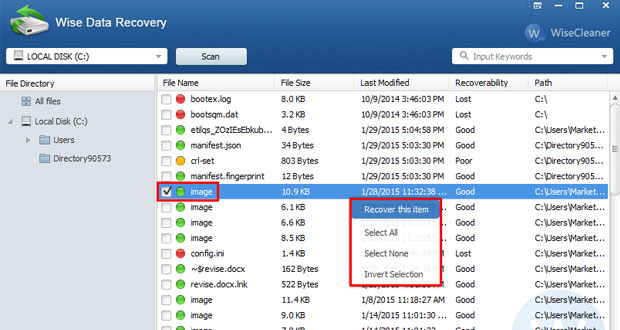The hard drive is one of the most important components of our computer. We use it primarily to store our valuable data such as photos, business documents, notes to school and especially to our favorite music.
Obviously the hard drive in addition to containing our personal information, it also contains the operating system, if we use it as the external boot. How many times it happened to accidentally erase some working documents to an external hard drive and then tried unsuccessfully to cancel the deletion of data from the basket? This guide will explain how to recover deleted files from an external hard drive!
1.) In this guide, we will use the program Wise Data Recovery to recover deleted files on our external hard drive. It’s a free program freely available for Windows, which allows us to recover any type of file. We can recover all types of images, music files, documents, etc.
2.) Once you download the program, we open the executable by double clicking on the file. Now press the Next button to proceed to the installation step. Now we accept the contractual conditions of the program to successfully continue the installation. Once the installation is complete restart our computer.
3.) After restarting the computer, you click on the program icon to start it. Now you will see a window with a button Scan. Press the Scan button to start scanning our external hard drive. Obviously the larger the size of the hard disk, the greater the duration of the scan. Then you have to remember that the speed of scanning is very dependent on the power of our computer processor, then a fast one will allow us to finish well before scanning.
4.) Once the scan, select the files you want to restore and press the Recover button on the bottom right. Immediately afterwards select the folder where you want to save the recovered files from the program and press OK to end operation. All Files highlighted in green means that the program is able to recover successfully and without errors. In the market, there are many programs that allow us to recover our files for free, but unfortunately remain the best paid, with advanced options available to them. So try to save your files to multiple external drives can!