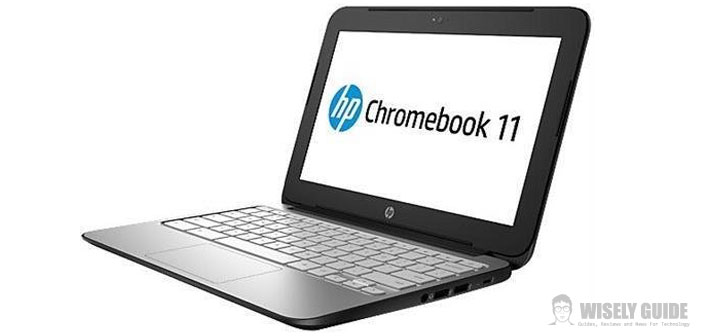Chrome OS can change the way you work and with HP Chromebook 11, you have available a device base to begin this new experience. Advantages and limitations of the offer. HP aims to catalog its Chromebook 11.
The form factor is that of a laptop, but we are not ashamed to put in the field the word Netbook, who lives practically the web, in most of its functionality. It can be said that the network and power supply to operate in this case, we have almost the same dignity. We see in detail of the product.
HP Chromebook 11 – Description
HP Chromebook 11 weighs about 1.2 pounds and measuring 30 × 20.5 × 2.04 cm has the appearance of a laptop with 11.6-inch diagonal display (like a MacBook Air) with 1366 × 768 pixels. The chassis is completely colored polycarbonate green ocean with a nice satin finish, and with the base of the keyboard instead presenting the silver finish. The keyboard is not backlit, the white key’s islands arranged in six rows are custom function keys that are functional for a comfortable navigation, then: arrow keys to move from one page to another, full-screen brightness, audio control. The essential fact.
The touchpad is responsive, but not the best that today’s market offers in terms of sensitivity. This device for expansion devices has two USB 2.0 jacks, a headphone jack and microphone, the connector for charging microUSB type, the same used with smartphones, and a jack for headphones and microphone. On the left profile is engaging for the block kensington which in this case is a little smile.
It’s a VGA webcam on the upper profile the first reliefs of this envelope are not entirely positive, for at least the lack of a USB 3.0 and the absence of a video output – but at least in this case you can use the SlimPort (through the same connector microUSB), not to mention the excellent solution Chromecast- more serious the absence of a reader Memory Cards, which would have extended and not just the use of this solution. The absence of a card reader is in our view incomprehensible.
HP Chromebook 11 – Specifications
As regards the technical specifications strictly the originality of the bottom of the solution is the renunciation to the Intel platform for the microprocessor to the advantage of a solution Exynos 5 Dual 1.7 GHz. The RAM available is not greater than that of a smartphone or a tablet, with 2 Gbytes of SDRAM DDR3L to 1.6 GHz and just 16 GB of storage eMMC that unlike what happens on their tablets and smartphones are not even expandable, even if you are entitled to 100 GB of space with Google Drive.
The connectivity with the network is only WiFi (a / b / g / n) and is supported Bluetooth 4.0. In our view, another flaw the lack of 3G / LTE, just on a device of this type. Of course, we understand how our ideal Chromebook would raise the price of the solution, but at the same time, would allow this subject to have a lot the more sense than the current one, which seems more like an attempt survey of a market, rather than a new idea which grant a right confidence.
As for the battery is a modest 3-cell battery / 30 WHr. Facilitated in his task by a processor instead is a true steward. Exynos 5 is a processor based on ARM architecture that debuted on the market in 2012: it would be interesting to review this proposal, completed in those we have experienced as our ideal requirements, and equipped with a class processor Intel Core M. It ‘s true, On the other hand, the other hand they are really the minimum requirements of a computing system designed to do everything through online services.
HP Chromebook 11 – User Experience and Choosing
Google Chrome OS is the operating system used on HP Chromebook 11, we try the updated version of Google Chrome OS 37.0. Potentially could have all it takes to change the paradigm of using the device, but to do so you need to work and not just with regard to the integration between what you can do when you are connected and moments, although rare, in which there can be connected anywhere.
Hp can do in order to extend the possibilities of connection with support for 3G / LTE and Google has to work on the possibilities of working off-line, even if it is not in his DNA. Otherwise least we play in starting a slice of the market. Google pushes Chrome OS for both the school and for the business. Okay, but not the current state of things.
Without network, you have in your hands an object much less useful, as you can work offline on many applications. Severely. Because the operating system is, in practice, a really extremely enhanced browser. We do not want this to get to a negative rating.
Indeed, we think the outlook is very interesting and present in many advantages, just that right now is a perspective that just fits our infrastructure situation, especially if you cannot use the 4G connectivity, and that is of good quality. Working offline is in our opinion in some respects still cumbersome, some apps are pre-set and a certain typological of users is expected to not have to do anything to work offline. It ‘s true. That the use of some offline app is allowed :
Google, as reported on the support site, provides the ability to :
- Read and write the email with Gmail Offline.
- Write a note or make a list with Google Keep.
- Write and edit documents with Google Docs.
- Create and edit presentations with Google Presentations.
- Create and edit spreadsheets with the new app Google Sheets.
- View events and respond to invitations with Google Calendar.
- View and edit photos saved with the photo editor integrated.
- Watch movies or listen to mp3 files with the integrated media player.
In practice, in most cases it is necessary to enable the app to work offline in a time when you are online, and it is unfortunately not homogeneous system to do it in different apps like it is not even in Google Drive that has different settings own depending on the version of Google Drive that you are using, in this sense are fundamental support pages that guide the use of Google’s Chromebook offline app to app. We point out that you can also print your documents, but through the Google Cloud and Google Cloud Print.
With HP Chromebook 11 has been available for the best of all Google services, but it is clear that you must marry Google, or be able to count on an infrastructure company of the first order that will allow access through the browser of the best solutions for remote desktop, but always starting from a hardware with certain limits.
Finally, the announcement of the availability of Adobe Creative Suite for Chrome OS, this is a listing of some relief, right in the mark the paradigm shift in computing. A proposal as Chrome OS has the advantage of simplifying and at the same incredibly standardize the work platform software, to dislocate extension level the use of most of the services, at the same time, the possibilities of development are very interesting.
We would like to imagine a proposal for Chrome OS on a hardware system of the highest quality. It is by no said that Chrome OS does not deserve the display with high resolution, the possibility of operation at least in power comparable to that of a real laptop. In this case, we would have, for example, also aspired to a range of 10-12 hours, impossible at the time of this device that allowed us more than seven hours of use.
ChromeBook has a base price of $ 199. Who evaluates the price as a balanced solution and certainly rightly refers to the price of a tablet with Android, while those who think, the old netbook understands that we are on the same figures, for a total budget with some limit too.
One last note. As it is often the case for new operating systems must always settle a bit and discover calmly new features. It seems important to note that for the restoration of your Chromebook, you must click on the icon of your account and then select Settings / Show Advanced Settings (bottom) / and then look Powerwash, which resets the Chromebook as if it were new. A world of difference compared to when something happens with Windows!
To know all the secrets of the Chromebook page reference is to the support of Google. To capture screenshots of the desktop of your Chromebook just press Ctrl Icon display pages open simultaneously (left Brightness Control), if you press Ctrl +Shift + Icon, you can capture a portion of the screen but the command does not work when you want to select an area a system menu.
- Intel Celeron N2840 Processor (2 cores, 2.16 GHz up to 2.58 GHz, 1MB Cache)
- 16 GB eMMc SSD | 4 GB DDR3L 1600 MHz SDRAM | TPM 1.2 Embedded Security Chip
- 11.6" diagonal HD SVA WLED anti-glare (1366 x 768) | Integrated Intel HD Graphics
Product prices and availability are subject to change. Any price and availablility information displayed on Amazon at the time of purchase will apply to the purchase of any products.