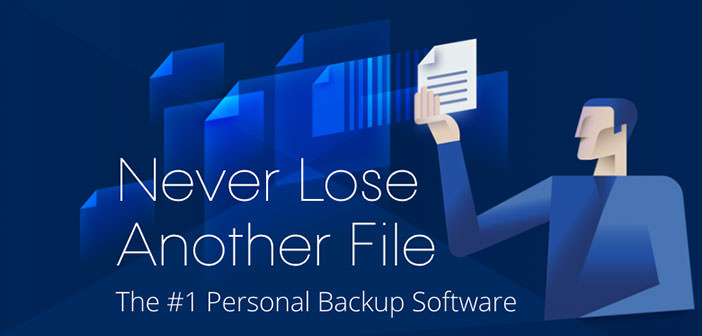The most common problems encountered by repairers and IT experts, as far as domestic users are concerned, are almost always linked to the lack of a data backup and to a very low security guard. Be careful though: the fact that they are common problems does not imply that they are minor. A PC is repaired or in the worst case, it changes, a compromised operating system or application is installed from scratch, but if you lose your data are lost forever, in the absence of backup.
No figure will ever give us back photos of children when they were young, memories of holidays, the history of important documents or other content that we were very fond of, if a problem of various natures led to the loss of the only copy available. There are several tools for backup on the market, sometimes also offered for free, but today we would like to dwell on the description of Acronis True Image 2018, presented about a month ago and with which we tried to get acquainted.
- Active disk cloning : You can create an exact replica of an active Windows system without stopping and restarting. The cloning concerns the active disk in which True Image 2018 is running.
- Continuous cloud backup : you can update your backups while you work, securely saving an off-site version in the cloud.
- Virtual drive conversion : Users can test the ability to restore entire disk backups or use the system in a Hyper-V virtual environment. In practice, you can test, on a different physical or virtual space, the system used on the PC that you currently use, any installation or modification deemed to be at risk.
- Faster incremental backups : Acronis’ new Changed-Block Tracker technology promises faster synchronization and backup, thanks to real-time monitoring of changes to the folders being backed up. Acronis declares three times the rate for changes less than 20-30% compared to the contents of the previous backup.
- Automatic backups on NAS devices of mobile devices under Wi-Fi : automatic backup of mobile systems as soon as they connect to the same Wi-Fi network as NAS. It works with the Synology and QNAP apps, and the connection happens quickly through a QR code.
- Automatic creation of boot media for a WinPE environment : users can quickly resolve driver configuration problems and restore systems using the same hardware or new components. Certainly more useful for experienced users.
The extra gear certainly remains the background control of the system in an anti-ransomware optics, further improved compared to the previous version. Acronis Active Protection verifies all the processes so as to allow the execution of the authorized activities, at the same time detecting and stopping the behaviors considered potentially dangerous that enrich an easily accessible and configurable list.
How does the Acronis anti-ransomware system work? At the base of all, there is a mix of attack history and machine learning models – AI: Acronis Active Protection recognizes uncommon file access structures based on hundreds of thousands of known and very current malicious processes, creating identifiable patterns as a potential attack. These templates are incorporated directly into Acronis Active Protection, now in version 2.0, allowing Acronis True Image 2018 to protect system data regardless, without the need for a web connection.
For years, more experienced users have used cloning programs where there was a need to duplicate a disk to pass a larger one or a Solid-State Drive, but also for the realization of partial or complete backups of systems, groups of folders or individual partitions. Now these operations are within everyone’s reach, thanks to a generalized simplification by means of text menus and icons of operations that are not at all. Acronis True Image 2018 is certainly a good example of this new course, with the truly remarkable plus of integrating a truly sophisticated anti-ransomware system.
We did not have the chance to try it in action, but the monitoring system seemed particularly vigilant about every operation in the background. Assuming that we need to develop the right awareness of the importance of backup, in addition to the ability to clone disks (activities to which the name of True Image is still linked, and we saw when this perception may be diminutive), our advice is to to consider solutions like the one proposed by Acronis in version 2018.
Acronis True Image 2018 is not free but Try for Free, three versions are available, one of which is a perpetual license. Here they are:
- Standard License : perpetual license that does not provide cloud storage or access to cloud-based features, for customers who want to store their data only on local drives. From $49.99 per single station.
- Advanced License : annual subscription that includes 250GB of cloud storage and access to all cloud-based features. From $49.99 per year per single location.
- Premium License : annual subscription that includes exclusive blockchain-based data and signature certification capabilities, as well as 1 TB of cloud storage. From $99.99 per year per single location.
Advanced and Premium subscribers can purchase additional storage space within the application. Advanced licenses support an upgrade of up to 500 GB. If more storage space is required, Advanced users can upgrade the license by switching to the Premium category, which offers storage space up to 5 TB.