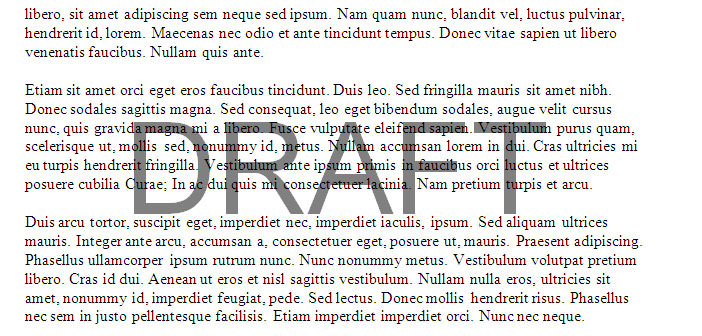A text document can be customized with an image positioned on the page background. This, said watermark, appears behind the text content and is intended to mark the document to prevent the improper or illegal use, when was widespread. The watermark to be added is usually made up of a written, as Facsimile, Copy, or Draft, repeated on every page and clearly visible in the print.
Not to interfere with the content in the foreground, it must have a light-gray color, so it is appropriate to create it with a photo-editing program like Gimp and then insert it with the word processor of LibreOffice. Both are free software, released with free and open source code.
- Start Gimp and the File > New menu, create an image of 640×480 pixels with white background. With the Text tool, available in the toolbox, enter anywhere on the worksheet the words that will form the brand. Set 100 pt size, gray color and font Arial Black. Place the layer with the Move tool through the middle.
- Image menu, select in succession the following options:
- 1. Flatten, to merge the text layer with the background.
- 2. Autocrop, to eliminate all gaps.
- Export the graphic file in .png format File > Export, and saving it in the text workbook to be watermarked.
Start LibreOffice Writer to prepare the document.
- The logo can be added at any time, even immediately. Format > Page from the menu to open the Page Style dialog and click on the Background tab. As next to the entry, change the voice color with a picture; press the Browse button to select the file that will be the watermark and check its type in the option in the Position box. The preview will show the final result. Confirm with the Apply button and then press Ok. The writing has been inserted successfully.
- To verify that there is in all the papers and clearly visible in the print, you can display your work in print preview. The object of the background is active and will be printed along with the textual content. It can be removed at any time by the printing process by removing the check mark to item Background page in the print options of LibreOffice dialog.
Note : If the picture becomes too big for the page of the document, scale it to 450 px wide.