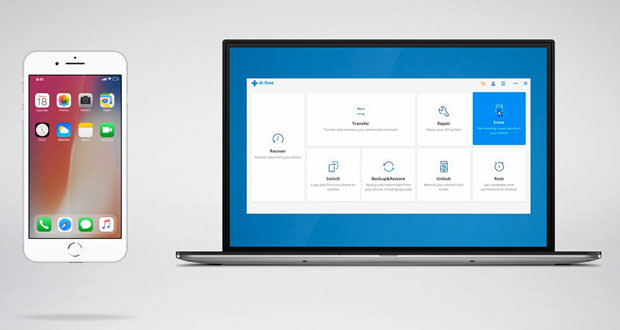Those who buy an iPhone or an iPad know that they are going to face a large expense, and it is precisely to save something on the final price often choose the lower memory cut. This means, that if you store lots of photos, files and apps, you will find yourself sooner or later in front of the annoying message that informs us of the space in exhaustion.
On iOS, apps tend to store most recently accessed files, which means their weight on storage is bound to increase in a short time; and even photos and videos take up most of the remaining space. So, how to make free space on iPhone and iPad in a simple way?
A solution to the problem can be the tool dr.Fone Erase (iOS), which allows you to perform a series of operations on an Apple device connected for the sole purpose of freeing the space occupied on disk by all the files and documents that we now believe unnecessary.
Erase (iOS) is a tool available in the dr.Fone suite of Wondershare, complete with tools to have the ability to manage the smartphone or tablet at 360°. Among the available tools there are several and all very interesting, which we point out below while lingering, then, on the tool for deleting data accessible through the main interface.
- Recovery : one of the main features of dr. Fone is the recovery of data from the phone, if they were lost or inadvertently deleted.
- Transfer : with this tool, it is possible to transfer data between the phone and the computer, in order to pass files, photos and documents in a simplified way, bypassing the constraints of iTunes.
- Repair : if there are problems with your device you can use this function to ” repair ” the same problems.
- Delete : this tool is used to permanently delete data from the phone in order to save space, or to secure important information.
- Switch : with this tool, the user can transfer files from one device to another, be it a smartphone or a tablet.
- Backup & Restore : is a function that allows you to backup your data, including those of the app, and then restore them later.
- Unblock : this feature allows you to remove the screen lock from the phone, in case we forget what the login credentials are.
- Root : the tool aims to guarantee the deepest permissions to the system, in order to perform extremely advanced operations.
Deleting data on your iPhone offers advantages of a different kind, ranging from the simple release of space, to secure all those data that contain sensitive information. The deletion of a data on a computer terminal does not translate into the total removal of the related file, but simply to a change of state on the storage system.
This means that by deleting a file with traditional methods this is simply hidden to the file system and to the user, but with the use of advanced tools, it is still recoverable. To avoid this, it is necessary to perform a deep deletion, and this is where the tool Erase (iOS) comes to the rescue.
The Wondershare software allows you to permanently delete photos, messages, attachments, contacts, call history, notes, calendars, reminders and Safari favorites, offering a big contribution in terms of privacy. If you want to sell your device, and you want to be sure that your data do not pass into the hands of the buyer it is extremely advisable to use a tool like Erase (iOS).
The app can be essential even for those who do not intend to get rid of their iPhone, as it allows the user to delete useless files, such as app caches, cookies, logs, and recover valuable space on the system of storage.
How to delete files on iPhone in a simple (and deep)
The app allows you to easily reduce the disk footprint of applications, delete temporary files or system files no longer used, all promising a fair increase in performance perceived for the user. If this was not enough, through Erase (iOS) it is also possible to compress the photographs without loss of quality, saving 75% of space for each image and exporting the photos on the computer to create a backup and free up all the space occupied on the device.
How much does it cost, so dr.Fone Erase (iOS)? The software is offered free of charge but with restrictions that make it less effective, and to unlock its full potential by eliminating all limits, it is necessary to subscribe a subscription, on time or for life, from the basic cost of $29.95. Payment can also be made with PayPal, in order to avoid problems during the purchase phase.
If you want to get more information, or you want to download dr.Fone Erase (iOS) click here.