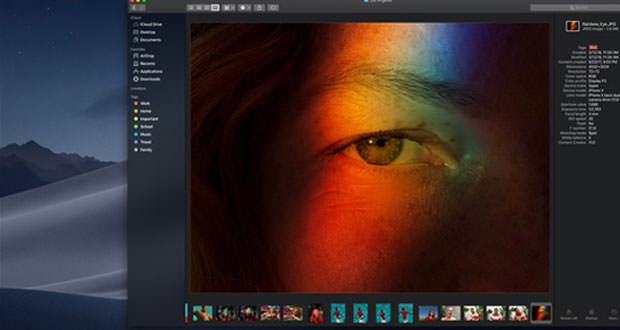The new MacOS 10.14 Mojave is finally reality for a few days and all those who have a Mac compatible with the new update have the opportunity to get completely free of the new features that Apple has decided to introduce in this latest update.
The new OS Mojave has many innovations but certainly the one that most impressed the users is the possibility to completely change the tonality of the interfaces of the system between the ” light “, clearly already present, and the ” dark “.
All good but it is clear that the maximum integration of the Dark Mode will happen if even the applications and third-party software will bring in dowry to their products precisely the entire ” dark ” graphic interface. So that thanks to the various Beta Mojave many developers have been able to try a preview of the new version of the software and so there are already many software and applications that introduce the new ” dark ” mode.
Do not forget also Fantastical 2 for the calendar, Trasmit 5 for FTP files, Agenda also or Things 3 and not last 1Password. Other apps are clearly coming, and already Microsoft has made it known that its new Office 2019 will see an update capable of implementing the new Dark Mode.