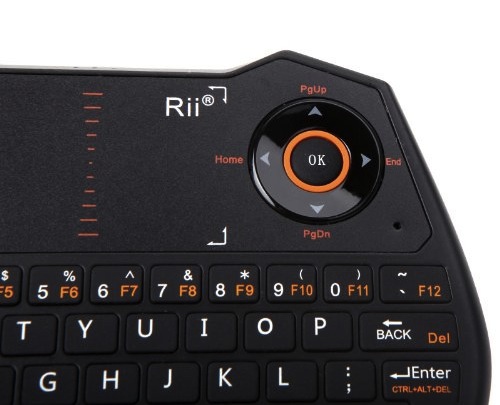Rii mini i28 is a 3-in-1 controller with keyboard, touchpad and integrated audio capabilities. It is specific for Mini PC and multimedia devices, but is compatible with Android, Windows, Linux and Mac, let me see one to three weeks now I’m ready to tell you how it goes.
Rii Mini i28 is designed for PCs and media players and has dedicated buttons for these functions, but uses a common 2.4 GHz wireless with mini USB receiver, so it can also be used for desktop PCs, tablets and laptops. I experience a black model (also available in silver color) for weeks.
I’ve tried different controllers like in recent years (because the remote control is really an understatement to call them) and I realized that after the precision of the keys and the sale price are the build quality and the feel the most important aspects. And from this point of view, the new controller Rii is not inferior to anyone.
It weighs 128 grams and has a shape by gamepad with two upper buttons L and R, Two Directional Pad and a touchpad placed right in the middle. It is comfortable to hold in hand because the inside is thinner edges and because these have a particularly effective anti-slip finish.
Rii Mini i28 is completely made of opaque plastic, a little soft to the touch, and this is good because it does not attack the fingerprints. The keyboard is stable even in the center, the frame does not flex or creaks and keys are mostly silent. It gives the idea of being a controller that will last over time, and this is good because its context of use provides for launch on the couch and fall from the table quite frequently.
Rii Mini i28 ago tenderness even when turned off, it reaches the maximum when you turn on the backlight. It is not very consistent. I think it is simply formed by LEDs inserted between the board and the frame (27, according to the specifications), but it gets the job done for convenience in the dark. Difficult to do without once activated.
Rii has entered a standby function that automatically turns off the light after a few seconds of inactivity, and this allows you to conserve power and not annoy when watching a movie. There are other three LEDs on the top to signal transmission and operation.
The most interesting detail of its hardware, are the integrated sound. Rii Mini i28 has an internal microphone and a headphone jack. The microphone is always active. The output is used to activate the headset audio mode by pressing a dedicated combination (see below).
The headphone jack is very handy, recognized automatically by Android at the moment of activation (so you do not have to go to select the audio output) and really useful if you do not want to disturb those around you, or if you do not have headphones / earphones with cable along. Clear, the internal amplifier is not the stuff of high fidelity, but it seems unnecessary to point this out.
Without sense the microphone positioned at the right of the controller. It has a low volume and poor quality, so that it becomes really difficult to use them. Better to focus on an external microphone. Probably, the quality of the input audio is the least successful Rii Mini One i28, his real defect. If you want a controller for voice calls or Skype, opt for another.
For the rest, we have a QWERTY keyboard with 70 keys membrane of decent quality, good to do research, to enter email addresses and possibly write if you take a little hands with the format. Warning: my model has to layout American, but is selling a version with keyboard (accent included).
The multitouch touchpad performs well enough to be the preferred device for moving the cursor to interfaces such as Android. You can adjust the sensitivity on 3 levels (up to 1000 dpi) by pressing a combination of keys, and you can use two-finger touch for web browsing or zoom images, watch the video if you have not already done.
It is a better solution than AirMouse, convenient in some circles but too tied to the location of the USB receiver, if you have a Mini PC to the right of the TV, that’s what will be the center of the cursor. You can gain confidence and get used to the feeling, but I’ve always preferred to use the touchpad. Here is a list of the most useful keyboard shortcuts (you can find more in the user manual).
Rii Mini i28 – Keyboard shortcuts
- FN + Space: adjusts the sensitivity of the touchpad.
- FN + AltGr: enable / disable the touchpad.
- FN + W: enable / disable the integrated headphone output.
- FN + Touchpad: move web pages (scrolling).
- FN + : on / off lighting.
Rii Mini i28 has behaved well on XBMC: its multimedia keys are recognized by the interface when you first start, with the two PAD keys that allow you to do everything you need. The same result with the UI of Android (in this case the R button acts as a back) and while browsing the web. The touchpad is very accurate, and that helps. Too bad that there is not a 3D accelerometer able to replicate the movements of our pulse on the TV.
It would have been great with racing games and would give a lot more sense to form desired by Rii by gamepad. The two pad does not misbehave even in the intermediate positions (I mean, the diagonals), although it is clear that an analog joypad is another thing when you have to play mainly.
Excellent autonomy. Rii Mini i28 has an internal battery lithium polymer battery 450 mAh battery with microUSB cable included in the package. Consumes ridiculous, something like 60 mA and 100 mA in joint operations with backlighting on.
And hard seventh and recharges quickly even from the USB port of the PC. One note: if the controller is showing signs of insanity, if you press a button and start writing randomly, it is because of low battery. It happens just before you go out at all, so do not be alarmed and put in charge.
Our Opinion
Rii Mini i28 is definitely a controller recommended, probably the best built between the models I've tried. In some respects, I still prefer apples F10 Pro (audio quality and, above all, precision functionality AirMouse) but if you like the design, look for something very small and you cannot do without the touchpad (like me) is the model we recommend at this time.
- Design
- Connectivity
- Battery
- Value of Money