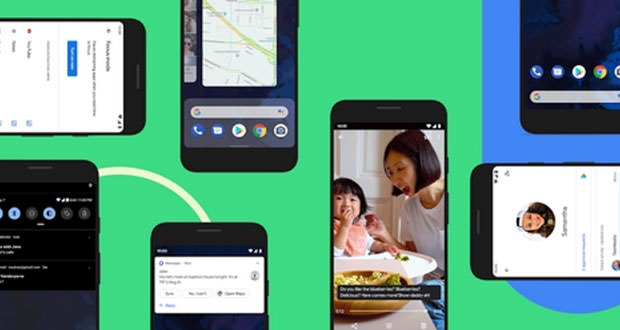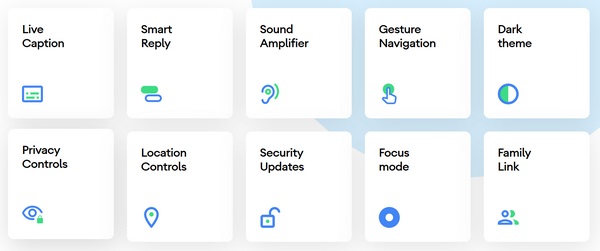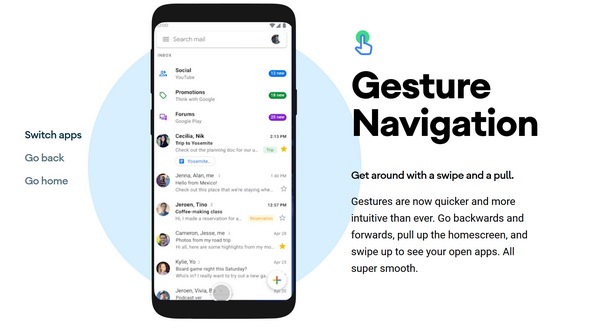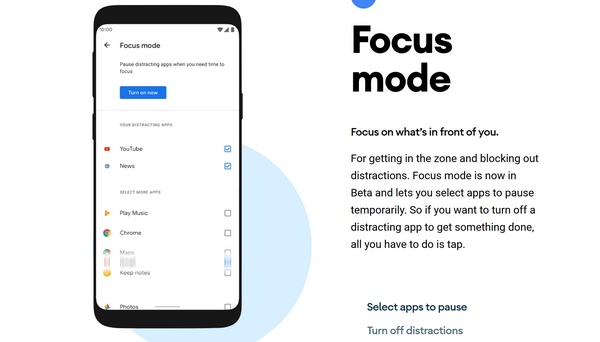Android 10: What’s new in this version?
Google has officially released Android 10! The new operating system then leaves the beta-testing phase and is ready to land on users’ smartphones. It starts with Pixels but also with Essential Phone.
Here we are! Google has decided to launch the final version of its operating system behind IFA 2019: we are obviously talking about Android 10, which is ready to land on Pixel smartphones and not only.
The Mountain View giant said in the official blog that ” we are working with our partners to launch and update devices to Android 10 this year ” and previously, we had already given some indications about the models that will receive the new operating system.
Android 10: some of the new features of this version
But what are the new features that will bring Android 10 to users who are lucky enough to be able to update their smartphone (or who will buy one that will use it)?
For example: the new gestures that allow you to use the Android interface more smoothly and effectively (once you are familiar with the movements). With intelligent answers that allow you to manage new features, you will limit the copy-paste, and in some cases you can avoid opening another app (for example: example a video on YouTube or an address in Google Maps).
As the AMOLED/OLED screens are becoming more and more popular, Android 10 will allow us to take advantage of the dark theme, both to save battery but also for those who can’t stand light colors inside the interface or in specific applications (calendar, photo).
With Live Caption you can then read the text of an audio: it does not matter that it is a WhatsApp message, a video, a podcast but obviously the quality of the writing (and support for the various languages) will have to be evaluated.
5G modem (as well as high-speed connectivity) are also fully supported, but also smartphones with special formats, such as flexible smartphones. With ” Sound Amplifier “, you can then have a better ability to understand speech (be it a phone call, a video or a podcast).
Security and privacy are important points
Safety and privacy could not be ignored in a world that is increasingly connected and rich in sensitive data. Google has emphasized this point with Android 10. For example: sharing localization with apps can only be authorized when necessary. And if an app you are not using asks you to have access to the location, the user will be notified about it (thus allowing you to locate suspicious apps).
In the Privacy tab (in settings) you can find different possible choices ranging from advertising management, app activity and web browsing management.
In terms of updates, thanks to a different management of Google Play (and more in update), you will be able to receive security updates and bug fixes in a similar way to an update of any application. This should provide better overall security, or at least, that’s what should happen.
Notifications will be less invasive (when the user chooses), and this will allow only those that are really interesting to be received and not to be overwhelmed with useless information.
Digital wellbeing is increasingly important and Family Link will be integrated and available to the family to try to educate children and adolescents. Finally, Focus Mode (currently in beta) allows you to silence some apps that are particularly distracting. This will allow you to focus on what you are doing with fewer interruptions.