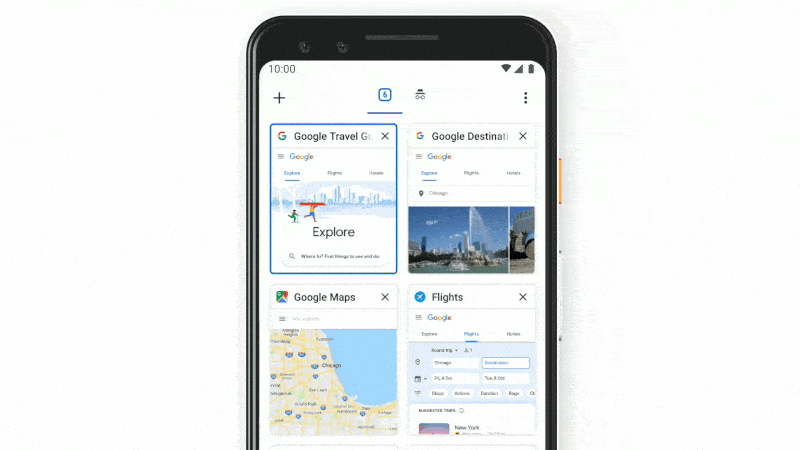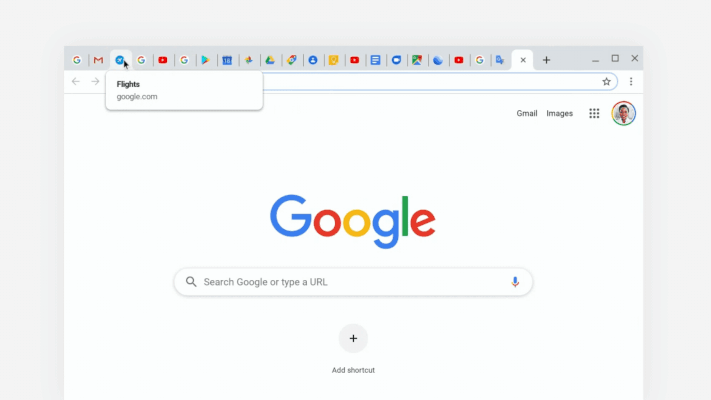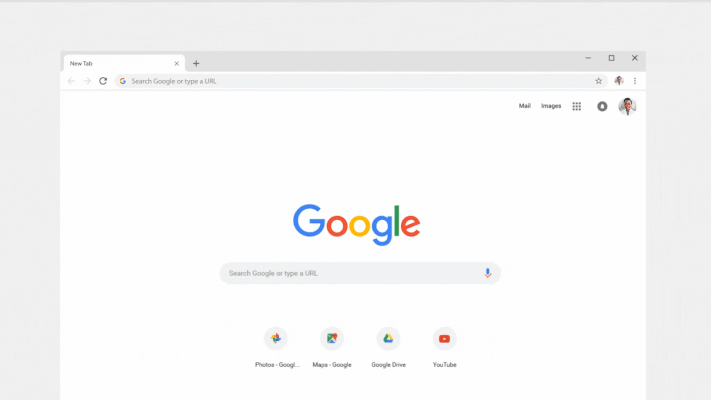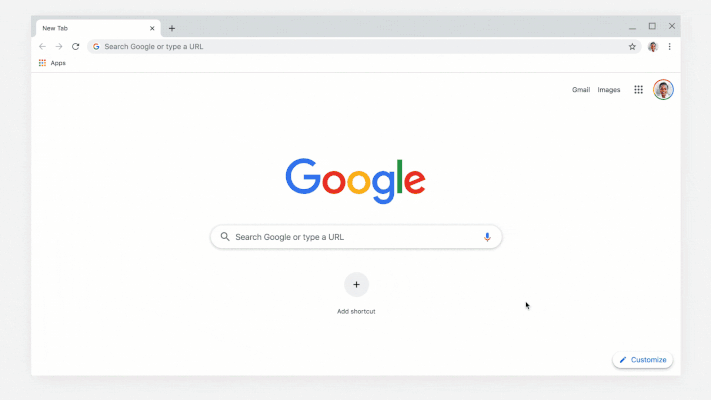Chrome, a myriad of new features coming to the Google browser on a desktop and mobile
Google has anticipated some of the news that will be implemented on Chrome by the end of the year. Here they are: there’s something for everyone!
Google has just announced a series of new features that it will introduce on Chrome over the next few months. Among these, we have a better management of the tabs, the possibility of receiving answers to our questions even before pressing Enter, an integrated system of themes that will allow us to change the dominant color of the window, and much more.
Unfortunately, we don’t have exact timing on when every single news will be released, but they should all arrive by the end of this year.
A new tab management on Chrome
Regarding tab management, there will be several new features: on Android, the page that allows the passage from one tab to another will be modified with the grid layout. The user will be able to group multiple tabs into a single icon simply with a drag & drop, thus creating a group within which to see only the relevant tabs.
On mobile, it will be possible to synchronize all the tabs in a simplified way with all the other Chrome installations in which the same user is connected.
Improve the translation and research experience
As we have written above, it will be possible to see the answer to the questions directly below the address bar, as soon as we finish writing them, as well as the translation of words or sentences or the definition of more or less complex concepts.
Colored interfaces, with an already integrated tool
The new interface customization tool we talked about above, on the other hand, will make it possible to ” color ” the Chrome window more or less invasively: in addition to the classic themes, the next browser versions will give the possibility to choose a dominant color for the window, between different solid-color combinations for tabs, menus, and the top of the UI.
There are several extensions that allow you to achieve a similar effect with the update Chrome will offer the possibility natively.