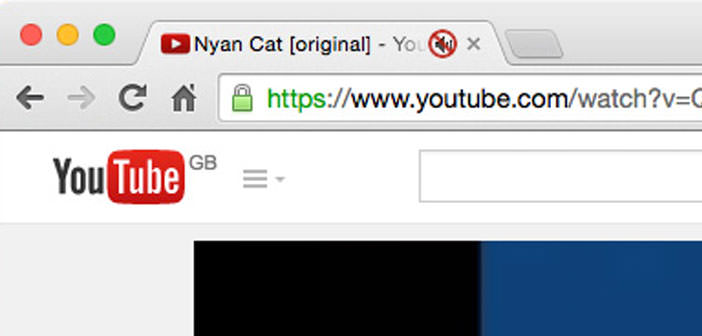It is now available by default the option to mute the sound of individual tab of Google Chrome, eliminating any hassles by open pages in the background.
Chrome is certainly not among the lightest browsers in circulation, but its heaviness in memory is often due to some unique features and its completeness in general. Inside the Google browser are some gems, some little things that actually make more pleasant to the experience of web browsing, such as the ability to turn off the sound of the tab in the background.
Frequent surfers with multiple tabs open, either for professional reasons or pleasure, certainly know the situation. Opening multiple pages you are greeted with a deafening racket of sounds from different sources: video or music streaming, advertising inserts or animated content in auto-play. In the past, it was necessary to identify the tab with the sounds open, look for the sound source on the page and then ” turn off ” manually. Luckily, Chrome 46 will no longer be so, and simply press a button with settings already on by default.
Google is testing the feature this summer, and it is in May that Chrome gives this opportunity to its users. Activation was not intuitive and the option itself was proposed in the experimental stage. Now turn off the sound of individual tab of Chrome is also a function proposed by default, and can be done simply by accessing the drop-down menu of the tab we want to ” mute ” Right. When still in the testing phase, mute was possible simply by pressing the speaker icon in the tab.
It is likely that Google has not implemented this feature by default to prevent accidental touches the icon, and then cause closures unwanted audio. If interested you can also enable this setting with the same procedure at the time, which is shown below:
- Enter the string ” chrome://flags/ ” without quotation marks in the box for entering the URL of the web pages.
- Find the entry ” Activate the control UI mute Cards ” or the tag #enable-tab-sound-muting.
- Click on the Enable immediately below.
- Restart your browser.