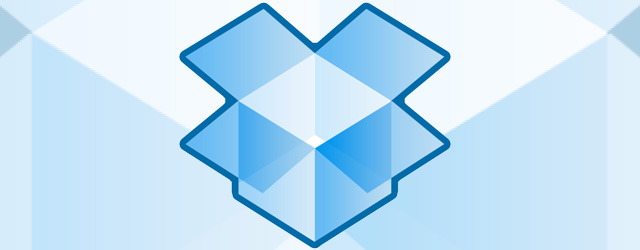Presented the new universal app Windows 10 of Dropbox. New features, such as drag and drop files, fast searching and support for Windows Hello improve the aspects of productivity and security on PCs and tablets.
Dropbox announced the availability of the new universal app Windows 10 client that provides access to the popular cloud service. The arrival of the new app is placed in the more complex alliance between Microsoft and Dropbox began in 2014 and resulted in the progressive integration of the services of the two companies through web and mobile platforms.
The new version of Dropobox for Windows 10, which will soon be available for Windows 10 Mobile introduces useful new features to improve the aspects of productivity and tablet PC with Windows 10. Specifically, thanks to the new release will be able to take advantage, in the first place, drag and drop files from the Windows file Explorer app Dropbox. A change that makes it definitely more rapid and intuitive storage in Dropbox files stored in the PC.

Other innovations deserving of mention include support for fast file searching – just start typing the search key to display the results without the need to use the search icon – and support for interactive notifications, through which you can accept invitations to access the shared folders without even starting the app Dropbox.

Do not miss a novelty probably appreciated by users who have started using Windows Hello, the new feature security of Windows 10. Who owns a PC with suitable hardware to take advantage of Windows Hello will protect the data stored in Dropbox by starting the app only if the fingerprint scanning, iris or facial recognition will fail.
Rounding out the framework of the amendments introduced the possibility to insert comments directly on files and add more users to the discussion with @mentions and access to recent files to Dropbox by using the Jump List – will be just a click with the right mouse button on Dropbox positioned on the taskbar. To install the new universal app Dropbox, and simply connect to the Windows Store.