Gmail now also works offline: Here’s how
Gmail is now also usable offline without the use of third-party clients, as long as access is made to Chrome. Here’s how to activate the new mode, both with the classic client and with the new one.
One of the drawbacks of web clients for email management is that if you are not connected to the Internet, it becomes difficult, if not impossible, to consult it. The ability to access offline in your Gmail box is one of the most-requested features since the early days of the service, and now it has arrived. Gmail can finally be used even without an Internet connection, with the ability to search, move and delete messages, and read all the contents.
Until today, those who wanted to do so would have to install a third-party client by configuring their Gmail account, while now it’s an option available within the web client. You can use Gmail Offline with both the old and the new GUI (on this page, you will find a guide to activate it), as long as you use the Chrome browser. The function is not working on third-party browsers, such as Firefox, Edge, Opera, and others.
Use Gmail Offline with the classic client
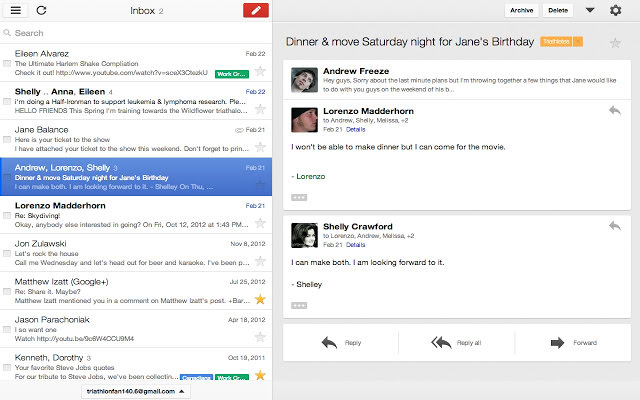 Those who use the classic version of Gmail must download the Gmail Offline app via Chrome Web Store. As the description reads, this is an app that ” allows you to access your mail even without an Internet connection “. The app also allows you to write new emails, which will be sent automatically as soon as the system returns online. In the presence of an Internet connection all the activities carried out will be synchronized with the service.
Those who use the classic version of Gmail must download the Gmail Offline app via Chrome Web Store. As the description reads, this is an app that ” allows you to access your mail even without an Internet connection “. The app also allows you to write new emails, which will be sent automatically as soon as the system returns online. In the presence of an Internet connection all the activities carried out will be synchronized with the service.
To install it simply press the Add button at the top right and then Add app. In the screen that will open on Chrome you must finally select Allow offline mail and finally press Continue. Browsing the chrome: // apps page you can access all the apps installed on the system, including Gmail Offline. The tool appears with an extremely simplified interface, which gives the possibility to access the essential settings to manage e-mail.
Use Gmail Offline with the new web client
Those who have already activated the new Gmail, the ability to use offline mode is already implemented but not activated by default. To do this you need to access the Settings with the gear icon in the upper-right corner of the messages, and select the Offline tab. At this point, and only if you are on Chrome (from 61 onwards), you can activate the Enable offline mail option. If you use another browser you will receive the message ” Offline not available “.
The user has several options and information: he is informed of the storage space consumed by the box, and can choose whether to keep the e-mails of the last days and whether to keep the attachments offline. After logging off to the Google Account, you can choose whether to keep data offline on your computer or remove it to save space and security issues. To save the settings, simply press Save changes.

