Google Assistant, all your day on one screen: here are the latest news
By the end of the week, the Google Assistant will be updated with a new screen based on machine learning and ” proactivity “.
Google will start by the end of the week the roll-out of a Google Assistant update that includes several news. The goal is to provide a snapshot of the user’s day in a proactive way, so as to offer relevant information on appointments, places, habits, and much more. According to Google, it will be like having a sort of search engine that responds to users even before the questions are asked.
Last May, during the I/O conference, Google had given a little taste of the news that would arrive on the virtual assistant owner. The new ” overlay ” will contain only some of the details that we usually see on Google Assistant, ordered in a different way and in a special screen reachable with a tap. Inside we will find flight information, weather, reminders, all collected in a proactive way, so without requiring any interaction.
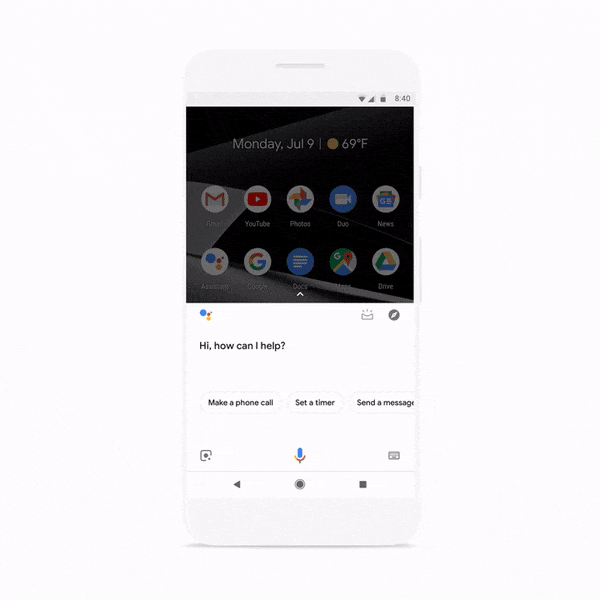
What will not be will be the cards that the system considers less relevant on a personal level, so there will be no news and other information that, according to the algorithms of machine learning by Google, we are not interested. Based on what Google reveals, the goal of the new feature is to organize information so that everything that interests us at a specific time, and in a specific place, is inserted into a single screen.
” Travel times have priority, so you always know when to get on the road, either to go to work, to a lunch, or if you’re coming home for the night. Reminders or restaurant or cinema reservations, your favorite actions, upcoming bills to pay, incoming deliveries, and suggestions for new actions you can try, ” Google said in a new blog post.
At the moment, the information proposed by Google Assistant is collected and fragmented in different screens, and the upcoming news intends to group only those that are considered interesting on a personal level for the user, so as to facilitate consultation. This is at least what Google intends to propose, but to try the functionality we have to wait a few days, with its arrival that is expected on both Android and iOS.
To access the new Google OS screen, click on the icon at the top right of the Google Assistant interface, after having called it; while on iOS the overlay will be immediately available as soon as the application opens.

