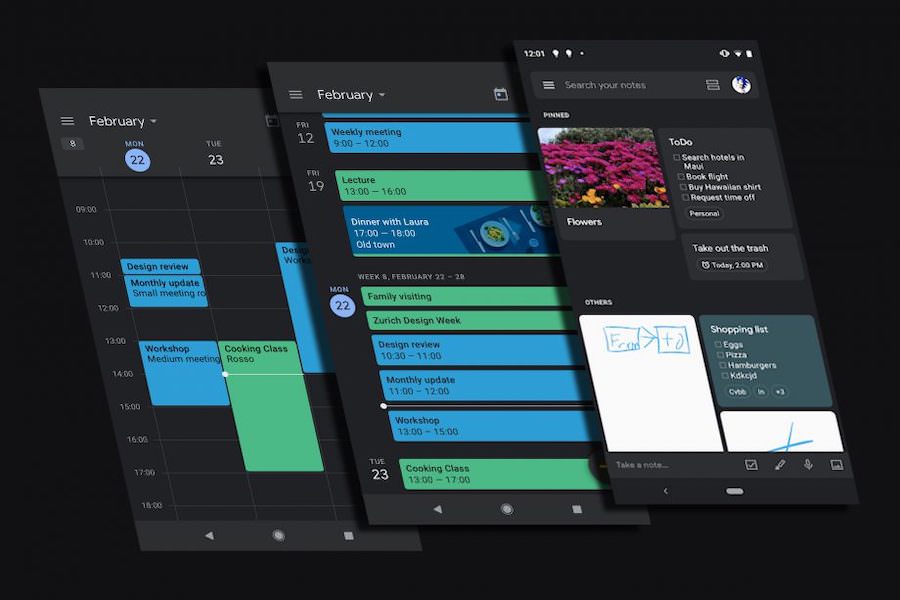Google Calendar: the ” dark ” theme really comes. Here’s how to set it up
Google decides to update its Calendar via server and finally make it ” Dark ” for the pleasure of all those who were waiting for it. Android Q is always darker and now also in the calendar. Here’s how to activate it.
Google and Android Q will be characterized by the desire to make everything very ” Dark “. It has already been seen with the first releases of the new operating system which has slightly changed in its design but above all has introduced, importantly, the Dark Mode, that is a real Dark Theme ready to be set directly from the menu. The latter is very useful for smartphones with AMOLED displays, so they can afford to save a bit of battery by ” darkening ” the entire graphic interface.
Google is trying to bring precisely this ” Dark ” mode in all its applications and after seeing some hints of Gmail in the dark but not yet officially here is that the Mountain View company instead decided to bring the dark theme in the Calendar.
Google Calendar: how to activate the ” Dark ” mode
Google Calendar dresses in black and does so in all its graphic interface. In this case, the update does not come from the Play Store and a notification on the smartphone but directly on the server side, and this means that some users may already have it ready to set while others may have to wait a few more hours or days for Google to release to all change.
In this case, if you are one of the lucky ones to have already had the server side update, you can check it and then change the theme of your Google Calendar directly from the application:
- Just go to Settings in the application
- From here enter General
- Find the item Theme and change between ” Clear ” and ” Dark “
At this point, all the graphic interface will change its connotations, and the various menus will become completely dark. For all those who like this type of interface but above all for those who are in possession of an AMOLED display, without a doubt this novelty, can only bring great advantages in terms of battery and not only.
At the moment, it has not been updated from this point of view the application on iOS and for the moment Google decides to make the change only for the Android app. There is no trace even of the darkening of Google Calendar on the desktop side. On the Web, you still have the usual interface, that is with a clear theme, and we have no reports at the moment if even here something will change.