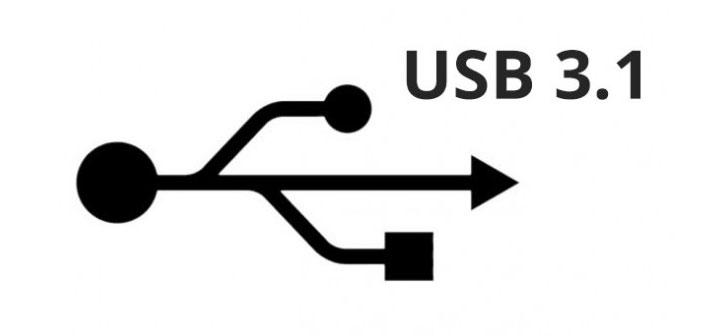The output of the USB standard has revolutionized the way people connect devices with PCs. One interface for all devices. Before its left the USB devices for PCs were connected to the computer through the use of different ports: mouse and keyboards with PS2, parallel port printer or serial etc …
The birth of USB. – In 1998 with the introduction of the Universal Serial Bus all external hardware equipment manufacturers have approved their devices with this standard. Connections that have maintained their proprietary interface are those video and network card.
The benefits of USB. – The USB interface is not limited to unifying the type of connection, but also had the advantage of being able to connect and disconnect the devices to the PC. Among the most common uses of USB also includes the ability to upload the autonomy of smartphones, tablets and other devices of this type.
The evolution of the USB standard. – Many people remember the speed difference between version 2.0 and version 3.0 of the USB interface. With the first version was obtained an average transfer rate of 30 MB/s while with the next value to 125 MB/s. The future standard USB 3.1 has a maximum transfer rate of 1250 MB/s. To take advantage of this magnitude do not have to change doors, computers with USB 3.0 interfaces can be made compatible by simply updating the firmware.
To take advantage of the new standard, it will be necessary to use the new connection cables. The standard USB 3.1 super speed, expected by the end of this year, will maintain backward compatibility with previous versions. You can connect a flash drive USB 2.0 to USB 3.1.
The types of USB connectors.
Although the interface is unified by a side of the cable, the other end we can find various types of connectors:
Type A : Common Type

Type B : Used for printers or Scanners

Mini USB : Used for connect hard drives, Cameras, Camcorders

Micro USB : Used for connect smartphones and tablets, Even smaller than the Mini-USB

There is not only the USB.
There are other important interfaces, which concern the transfer of data. We are talking of the thunderbolt, eSATA and Firewire.
- THUNDERBOLT : currently unable to transfer data at a maximum transfer rate equal to that of USB 3.1 (1250 MB/s). And coming the second version that will bring the transfer rate to 2,500 MB/s. The spread of this connector is limited, is mainly present on the MacBook.
- eSATA : it is a Variente SATA connection with which they connect internal hard drives to the PC. The data transfer takes place to a maximum of 600 MB/s. Poor circulation.
- FIREWIRE : is a widespread connection of devices such as digital video cameras and external hard drives. The spread of this standard is limited and as in the case of the interface Thunderbolt, we find the Firewire mainly in Apple products. The current standard of Firewire ensures a slightly slower transfer rate of USB 3.0.