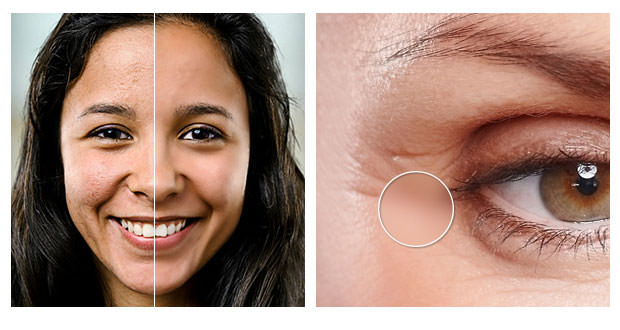With the advent of digital cameras, taking pictures has become a craze: a confirmation of this, by now, no longer count the cyberlocker (like Picasa or Flickr) which can accommodate their digital albums.
With the materialization of our most treasured memories, it came another fashion: that of the sharing of photos, thanks to social networks. Many stars, they usually share their photographs on social networks or the best-known ” Instagram “.
The problem, in the case of photo-sharing is the quality with which these occur: in case of shots not properly by professionals, can be practical to use a web-based tool to edit photos online.
1.) One of these cloud services in which we can use it, certainly, ” PicMonkey ” . After we brought home on this online editor, we click on the top left on ” Edit a photo ” and it will open a form with which you can select an image from your computer: Alternatively, we can drag the image directly on this written, and it will be captured by the service.
Once the image is loaded, or the design, it will appear in the palette of work PicMoney and will allow us to use various instruments in the index on the left. First, we have the ” Basic edits ” : among them, ” Auto adjust ” allows you to adjust the image automatically while ” Crop “, ” Rotate “, ” Resize “, ” Exposure ” and others allow you to crop, rotate, resize and change As the image exposure and brightness/contrast.
The second command of the index is ” Effects ” and allows you to enrich the image with various effects such as black and white, burning at the corners, blur and more: certain effects are reserved. Subscription ” Premium ” and, nevertheless, already the effects are basic enough and highly customizable. The third command, ” Touch up “, is a true make up assistant staff: we can touch up your hair color, lips, lipstick, grain size of the skin and much more.
2.) Below, the next option is ” Text ” that is in charge of the second written various fonts available, both normal mode ” handwriting ” (similar to writing manual) while, just below. We find ” Overlays ” that, in substance, it offers a library of stickers to be applied on the image. Once the main processing, the whole can be enriched with the last three available commands: ” Frames ” applies frames, including the Polaroid, ” Textures ” has watermarks, and effects fill the background as ” Themes ” offers a series of themes, including graphic settings in the round, to be applied to obtain a setting so that it can go from classical to Gothic.
When we are satisfied with the result, we can click on the top ” Save ” and choose between small, medium or high as quality graphics and set the backup format ( .jpg or .png). You can also share the whole thing, as if it were an e-card, with ” Share ” on social networks, cyberlockers or simply via email. Note, finally, that the same service ” PicMonkey ” also allows you to create photo collages online with a special section dedicated to the purpose.
3.) A second service of online photo-retouching, finally, is ” Pixrl-o-matic ” that allows you to take photos from your webcam and your pc. Whatever our choice, we can opt for a random effect or an effect taken from one of the many previews available: if the interface were to lead us into confusion, we can use the command of the film – in the lower left-effects and we will find, frames and ” overlays ” (backgrounds / texture) grouped by styles and themes. Once the processing, even in this case we can export the result with ” Save ” and download it on our PC format .jpg.