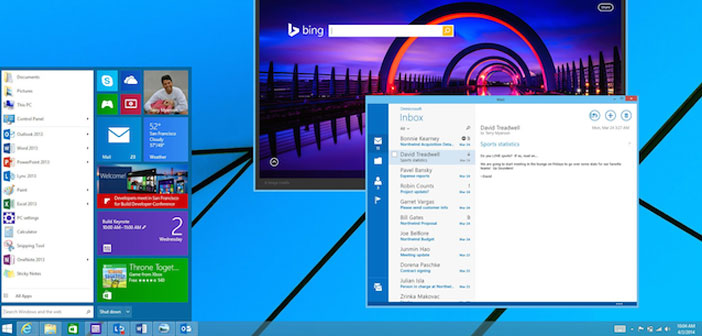Microsoft today announced that Windows 10, but will not arrive until the middle of 2015. It has just completed the event in San Francisco by Microsoft to preview some news about the next release of Windows. First of all, we reveal the name of the future Microsoft operating system: Windows 10 will, and not that Windows 9, which is provided with almost complete safety, and any information given will be really a lot of new stuff.
Windows 10 will be present on mobile devices – including smartphones – on tablets, desktop and notebook PCs. This detail translates to the end user in a unique way to interact and use the operating system, regardless of the device used. It now carries the concept of Universal App. That is applications that can run on multiple devices, a considerable advantage for the developers who will see their work usable on multiple platforms.
Yes, after Windows 8 will jump directly to 10. The reason, I say through clenched teeth, is that Microsoft has taken a nice sunburn with version 8, not appreciated by the users for the Modern UI and the absence of the Start menu. With Windows 8.1 has taken a step back, but this was not enough to ramp upgrades, so much so that even today the summation of machines with Windows 8 and 8.1 is less than that with Windows 7. The new version, needless to say, will have the coveted start menu, even if partially modified to incorporate a little Modern design with tile.
There will be a new feature called Continuum that will detect the presence of mouse and keyboard connected and boot directly to the desktop. If it is working a touch device without keyboard will start directly the Modern UI. In this way, Microsoft tries to get closer to users needs, which was not successful with Windows 8. As already mentioned another new feature is the virtual desktop, which has long provided the world Linux / OS X and with an interface which will also open windows, so very similar to Mission Control.
There are many innovations introduced by Microsoft in Windows 10 and in particular, the graphical interface of the operating system. The first major novelty concerns the Start menu is back with features and functionality that should appease the discontent and criticism raised by several users at the launch of Windows 8.
It is in practice a panel customizable by the user: we find the possibility of inserting a tile in the Start menu of variable size that allows to launch the application in a direct way. The entry mode and choice of the size of the icon are very similar to that for the customization of the Start menu on Windows Phone devices, which confirms the trend towards graphic design and user experience also common among different devices.
The status bar of Windows 10 differs from that found in previous editions for a set of different icons and the presence of new buttons: Start to the right of the element is a button that activates the search capabilities without requiring the user to activate the Charms Bar, available option by placing the pointer on the right side of the panel.
To better manage the applications running on various Desktop Assist Snap tool is available that allows you to move from one element to another quickly. Handling the device in touch and making a swipe on the left side of the display will show the previews of all apps running and with a simple click, you can switch from one element to another.
As soon as we have a system installed will be interesting to see the possibilities of customization available for each Desktop: you can have a background, and different settings there seems to be a very useful feature. The use of multiple virtual desktops is not an absolute novelty, and this functionality is already available for some time on other operating systems or on Windows by installing the appropriate utility.
Get away more and more from the simple novelty of graphic order instead devoting to new features and functionality. With Windows 8 was introduced the new environment Modern UI optimized for use in the touch mode and able to accommodate a series of downloadable app by a special marketplace; Unfortunately, this new approach has for the time being convinced only marginally users who still prefer the standard work environment, then using mouse and keyboard.
With Windows 10 have been removed the barriers between the two graphical environments, and you can start on a specific desktop app at the same time the performance of a traditional application. It is a clear setback for Microsoft, and the choice will not be able to satisfy users more conservative and skeptical; at the same time for the Redmond company this hybrid approach and softer represents a new opportunity to show the characteristics of Modern UI to a wider audience.
With Windows 10 Technical Preview is also introduced a new tool to update the system that should make it faster and more intuitive this delicate process. We can be more precise when we have a working system. Even the initial screen of the Modern UI has been extensively revised: in addition to the notes tiles dedicated to the app on the right side, there is a block of controls that recalls the contents of the classic panel Start: there are icons for quick access to the Documents folder, the settings of the PC and the file manager.
The public availability of the Technical Preview of Windows 10 is expected within a few hours and will devote to this subject further study. From what has been presented by Microsoft, but we can already draw some interesting conclusions. We believe that Windows 10, as shown up to now, represent the most natural evolution of Windows 8: the opening towards the mobile devices and always wider than in the past but is shown in the foreground the more traditional use of the interface with mouse and keyboard. In addition radical choices such as the elimination of the Start menu and run the app only environment Modern UI have been revised following the directions and criticisms of users.
The new graphics and customization options attract more and more graphical interfaces already seen on Windows Phone: it is precisely in this area that is realized the first phase of harmonization between the different Microsoft operating systems and not intended for mobile devices. This is followed by a subsequent evolution in a more meaningful way that will cover the same code of the operating system in the direction of unification repeatedly announced by Microsoft.
The next date is fixed by Microsoft at Build 2015, and in this,this context will be described in many ways related to Universal App and the concept of unification of the operating system. The official release of Windows 10 is expected by the end of 2015 and now,at the moment,at the present time, as expected, Microsoft did not provide details about upgrade options and every economic issue concerning licenses.
Windows 10 was released today, but will not be available before mid-2015 is not yet clear, because Microsoft has not ruled on the matter, whether it will be a free upgrade or a paid version, as indeed is always has been. The company has shown strong interest in the enterprise sector, very important for his business, stating that a beta version will be available in the shortest possible time and saying he was open to dialogue with its major customers.