OneDrive, big news announced: Even safer area, and new 2TB option
Microsoft has announced two interesting news on its cloud storage service: a new 2TB space option, and Personal Vault.
Microsoft announced OneDrive Personal Vault, a new feature on the proprietary cloud storage service that allows users to protect files with an additional layer of security. The new function specifically creates a protected area within which access is guaranteed after passing a release system deemed reliable according to the company, such as two-factor or other authentication.
Access to Personal Vault files is granted only after entering a PIN or after identifying yourself via the fingerprint sensor, face recognition, or a disposable code that is sent to the linked e-mail address or phone number account.
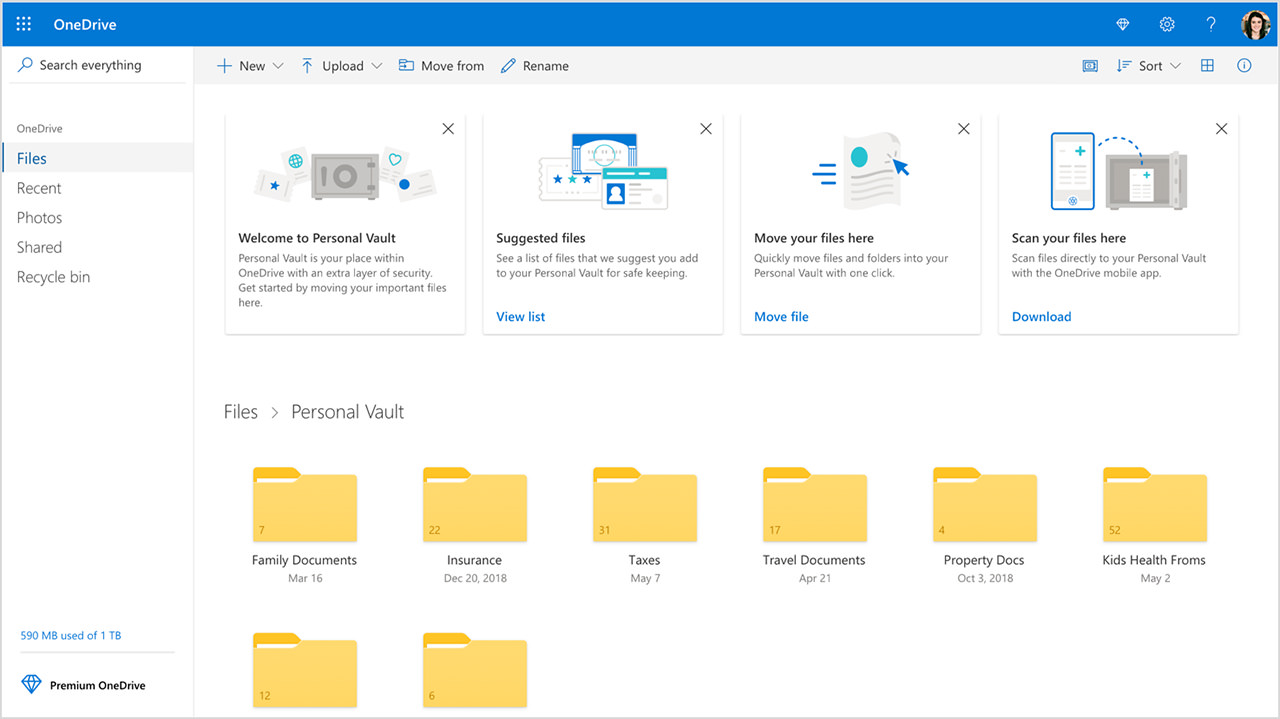
Of course, the possibility to log in through the Microsoft Authenticator app available on smartphone is not missing. Furthermore, Personal Vault works on all supported OneDrive versions, so on PC, Android, iOS and the web client.
Microsoft not only allows you to save files in the ” personal safe “, but also offers the possibility to scan documents or take pictures and record videos by storing them directly in the cloud space, in order to offer an even higher level of security.
When files are saved in Personal Vault on Windows 10 PC they are automatically synchronized locally in an area encrypted with Bitlocker. In addition, OneDrive uses encryption protection for all files saved in the cloud and for transfer operations.
After a period of inactivity on a particular file, Personal Vault blocks all access and requires a new authentication for a new reproduction or modification. Currently, the feature is being distributed only in some countries of the world, such as Australia, New Zealand and Canada. The company has also announced a novelty regarding the existing storage plans, to which is added a new 2 TB option for those with a high need for cloud space.

