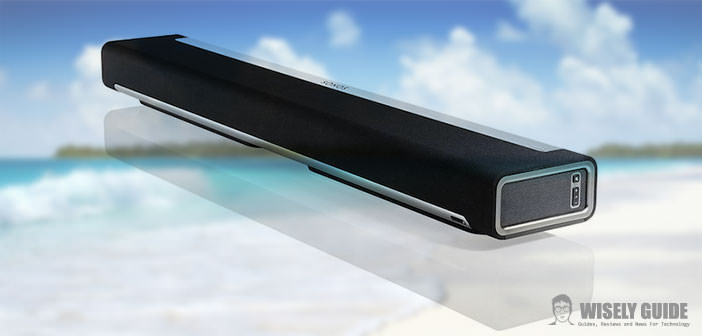Sonos has found a weakness in the audio world! Wireless technology, stream music from any source, be it a cloud or locally, and simplicity in the configuration, make the products Sonos object of desire for many. All very nice, but in addition to these features, products, Sonos sound good? Fortunately, the Play: 3, Play: 5, as well as the Sub have all impressed for their quality audio.
SONOS PLAYBAR TV Soundbar is one of the new members of the family, and with this product, Sonos is entering tiptoe into the home theater market.
The SONOS PLAYBAR TV Soundbar comes in a simple package that contains inside, beyond the soundbar, a box with instructions and the necessary connection cables, an ethernet cable, a power cable and a digital optical cable. The Playbar weighs 5.4 kg and measures 900 mm x 85mm AL W x 140mm D, there will be no problem to put it under the screen of your TV.
We have it placed under a 40-inch LED TV, making it the appropriate size. On the outside is covered with black cloth grilles are present laterally on the inside with pewter-colored, with the volume buttons and, mute and power LED on the right side.
The edges along the soundbar are made of extruded aluminum, where the wider makes space for the IR receiver and a compartment on the underside for the two ethernet sockets, the door Toslink and power. The build quality is excellent!
In addition to providing a visual contrast, the edge largest aluminum acts as a heat sink for the nine speakers contained in the soundbar. These are mounted inside in a hard plastic case with a 45-degree angle, angel who allows a good acoustic processing is that the bar is mounted on the wall is that it is resting on the mobile TV. Of course, the accelerometer and the PowerPC 800 Mhz processor, working in tandem to determine the orientation of the bar and amend the equalization, assuring perfect audio quality.

Same thing for the Sub contained in a package similar to that of Playbar and accompanied by a box with instructions, wiring (power cable and ethernet cable) and a microfiber cloth to clean it. The Sub looks stylistically to the top with a glossy black finish, the Sonos logo in the front, the connect button and the LED on the sides and the ethernet ports and power supply at the bottom. Weighs 16 kg and measuring 380 mm x 402 mm x 158mm.
Last but not least, the Bridge, also containing the instructions, the ethernet cable, power cable and CD for setup from your computer. The only drawback, but purely subjective, the color of the Bridge, which I would have expected black, in keeping with the system, but which turns out to be white! The product is very simple, small in size and has two Ethernet ports in the back and one for power.
Sonos Systems Capabilities boasts easy to install, and Playbar no exception. Enough to connect the power cable and the optical cable to the TV. After that, the soundbar will require you to press the volume + button on your TV remote control, you will find the correct IR code.
From that moment on, the remote will be able to control the volume of Playbar. If the remote control is not recognized, the Sonos software will ask you to do some operations so that it can acquire the correct code and add it to the list on the Sonos server. In this way, future customers will not have to go through these extra steps. Another gem of engineering Sonos.
The connection of the Bridge and the Sub is just as easy. The Sub will require only the connection to the power supply while the bridge but the home network. Pressing the button at the top of the bridge and the buttons of the Sub and the mute and volume of Playbar will be promptly recognized.
To manage all the features of our system, we will need the Sonos Controller, free app, available for iPhone, iPad, Android, Mac or PC. You do not need a dedicated controller for each room or area. You can install the controller on each of your devices and control the plant with each of them.
From anywhere in your home will be able to control what is playing in every room. Controllers are not tied to a specific Sonos system, and you can use any Sonos Controller to control the music and the volume in each room, play the same music or different songs in every area.
The controller will allow us to surf over 100,000 radio stations or search your favorite radio station using the key letters. The controller integrates several services such as Pandora, iHeartRadio, Napster, Rdio, Deezer, Last.fm, Rhapsody, SiriusXM, Internet Radio, Spotify, Wolfgang’s Vault and downloads from any service offering DRM-free tracks.
For iPad and Mac or PC, we will have three main panes. The left shows all the speakers connected Sonos, the middle displays a queue of songs and what is currently playing on a selected speaker, and the right pane displays music sources available.
At the top are the volume controls play / pause equalization, and a search field. In the bar at the bottom, there are also buttons to put everything in pause, clear the queue or save it as a playlist, in addition to the alarm clock and timer settings.
All of these features are also available in the mobile apps, but are located within the menu, instead of being immediately available. It is certainly not an ideal user interface, even if complete and very convenient from the point of view of portability.
But let’s go, we have already said at the beginning of the review, but it bears repeating, the Playbar has a sound quality superior to the competition, especially when it comes to music. It’s a versatile, able to give my best with any kind of music, be it rock genre or light. Similarly, the soundbar shines during audio playback TV and movies, providing an excellent surround sound.
But it is a good substitute for your home stereo? The answer is no! This new-product Sonos is not able to provide the depth audio provided by a set of quality speakers or a stereo system complete, while still defending well. But the peculiarities of this system are other!
While watching a movie, using the Sonos Controller, we will be able to choose two listening modes, Night Sound and Improvement Dialogues. The first is aimed at those who prefer watching a movie at night and do not want to wake the neighbors.
When selected, the dynamic range of the audio is reduced by lowering the volume. The soft sounds, such as dialogues, they become stronger, while the bass and powerful such as the explosions will be attenuated. The Dialogue Enhancement mode, it works instead with a reshaping of bass in favor of the center channel, making the voices clearer and richer.
Overall, the series of nine amplified speakers sound very good, and despite Sonos is reluctant to talk about Watt, the Playbar can really reach very high volumes, without detecting any distortion when listening at maximum power.
Despite the all-round ability of the soundbar is useless to deny that the listening experience becomes sublime when coupled to the Sub Sonos, creating a 3.1 surround system. To complete the system we can choose to connect two speakers Play: 3 and create a true 5.1 system.
Ultimately, SONOS PLAYBAR TV Soundbar is a product of high quality, expertly built, which paired with the Sub provides a great audio in home theater. Among the many products on the market, it is definitely not the cheapest, but most of them do not offer, streaming music via Sonos Controller, a robust and well-engineered hardware, nor the elegance and simplicity of installation that only Sonos has to offer.