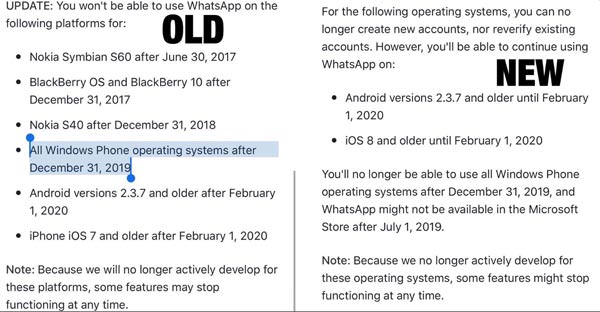WhatsApp: Stop support for iOS 8 and other versions. Here is the complete list
Some operating systems will no longer be supported in the coming months by the most used messaging application updates in the world. WhatsApp revises its support list and eliminates iOS 8. Here’s since.
Bad news for those who have an older smartphone and above all with operating systems not updated to the latest release. Yes, because in recent times, there has been a lot of talk on smartphones that will no longer support WhatsApp and will not release more updates for the app that if uninstalled and reinstalled will not be able to obtain verification of the phone number and will be unusable.
Here is the software house of Zuckerberg decides to modify the list of supported smartphones and operating systems by introducing iOS 8 expiring in 2020.
Clearly, the cause of this abandonment is due to the introduction of multiple new WhatsApp functions that cannot run on old operating systems as well as on smartphones with too modest hardware. Here is the last victim only in order of time will be precisely iOS8 that will no longer be supported by WhatsApp and those who own.
It and use it will have no problems except that of not being able to update it while those who uninstall it will be able to reinstall it but they will not be able to verify the phone number. WhatsApp: here is the list of unsupported devices. According to the developers, WhatsApp will no longer be available for smartphones:
- Android with version 2.3.7 or earlier (from 1 February 2020)
- iPhone with version of iOS 8 or earlier (from 1 February 2020)
- Smartphone with Windows Phone (from December 2019)
- Smartphone with BlackBerry OS (already deactivated from December 2017)
- Smartphone with BlackBerry 10 (already deactivated from December 2017)
- Nokia S40 and S60 (already deactivated since December 2017)
To understand which type of operating system version you have, it will be enough to set up your smartphone on your settings. Specifically:
- Android : Settings -> System -> About and you will find the Android version
- iOS : Settings -> General -> Info / Software update and you will find the iOS version