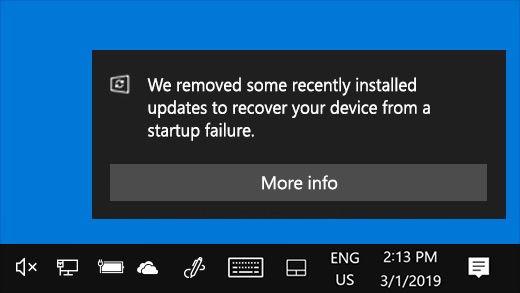Windows 10: Automatic uninstallation for updates with problems
Microsoft has explained in detail a new feature that allows you to automatically uninstall updates with problems, in order to restore all system functions without having to interact with various types of settings.
Not all updates are error-free, and making this happen when there are hundreds of millions of systems involved is not always easy. This is why Microsoft has published a document in which it explains in detail a new feature integrated on Windows that will allow you to automatically uninstall the latest updates if they have problems with the system in use.
The new function does not solve the reliability problems encountered with some of the latest updates, but it is an interesting tool, especially for less-experienced users. Microsoft writes about the document that it will eliminate the updates only in the most extreme cases, such as when, for example, the new code prevents the system from rebooting, and only after trying other automatic recovery tools.
According to what ZDNet writes, the feature can restore previous versions of device drivers, hotfixes, updated system files, service packs and even the new features introduced, offering great versatility in different circumstances. The system will then block the installation of the updates removed for 30 days, giving Microsoft and partners the opportunity to fix the problem before attempting the installation again.
This is not a striking novelty, but it is certainly important, especially for users who have found themselves in the unpleasant situation of not being able to use their system following an update. After all, removing system updates is not a procedure open to all types of users, and automating the operation can also be helpful in those cases where you unknowingly install incompatible software.
Finally, the feature gives Microsoft greater control over the user’s end-user experience, especially when issues do not depend on code developed at home. Microsoft has hundreds of partners who develop hardware, software and firmware for the Windows environment, and cannot have a say in all the released software. By making Windows capable of proactively managing the worst situations, Microsoft can still have a say in these cases, even when ” the blame ” is not directly his.