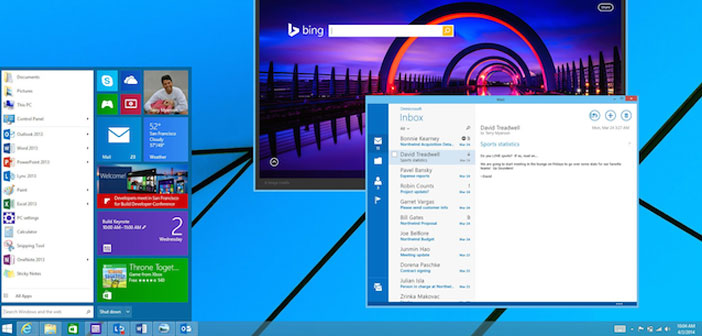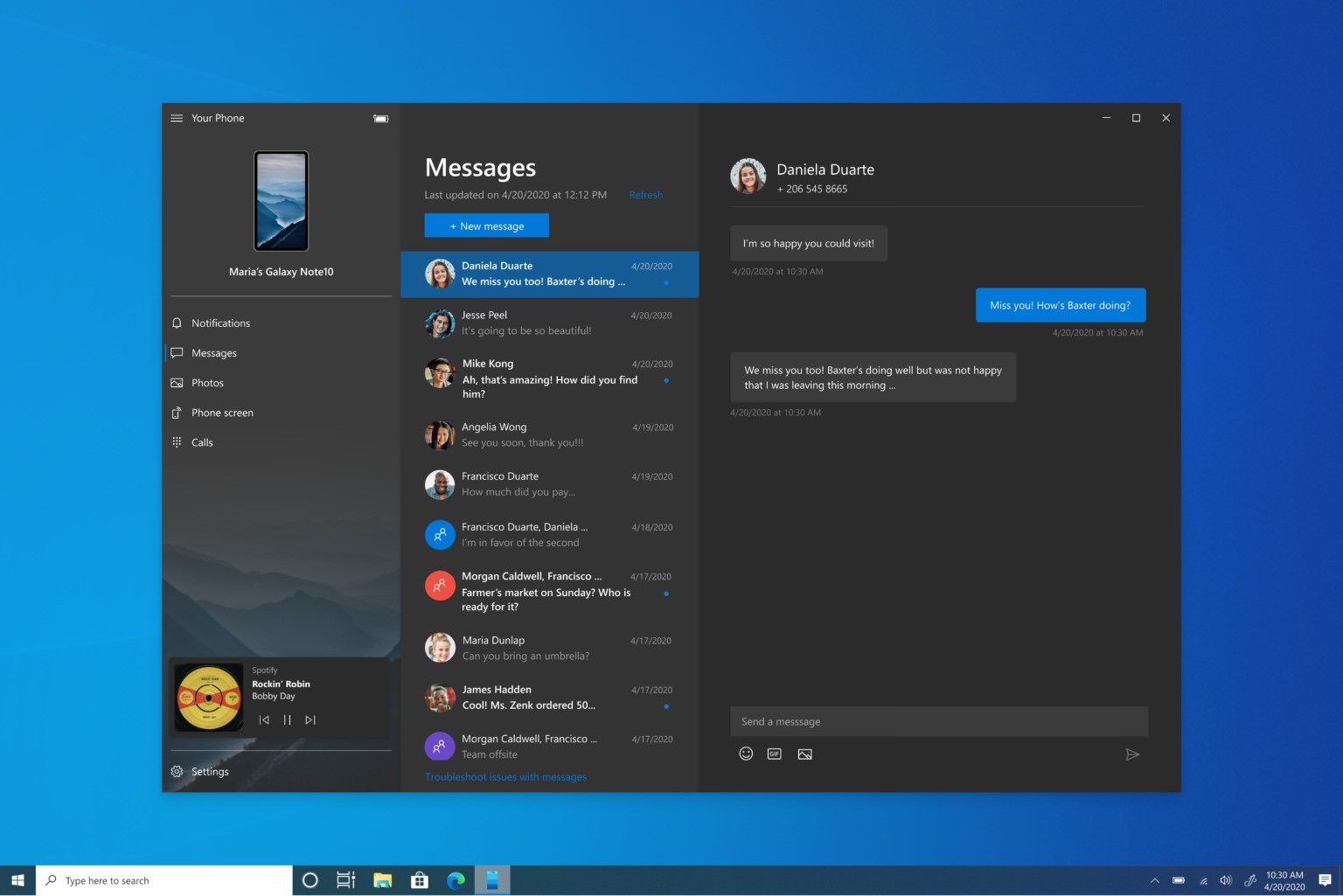Windows 10, now you can control the sound of your smartphone with your phone
Windows 10 now allows, through an update of the Your Phone app, to use the app to manage the music playback of your smartphone with your PC.
Microsoft has just announced that the Your Phone app on Windows 10 can be used to control music and audio being played on Android devices. The feature is already available immediately, although implementation on various systems may still take a few days before the end of the extended roll-out.
Microsoft announced the new feature along with a new version of Windows 10 in the Fast channel of the Windows Insider program. The novelty allows you to control most of the audio or music apps that support multimedia controls through the notification center on Android, and you can switch between multiple sources using a drop-down menu. Track details appear in the app and sync with any content playing on the phone.
Through the new functionality, it is possible to play or pause music and go to the next (or previous) song using the interface on the computer. The function is available on devices with Windows 10 October 2018 Update or later, although Microsoft recommends updating to the latest version of Windows 10. On the smartphone side, compatibility is extended to all modules with Android 7.0 or later.
Here is the news, as reported by Microsoft on the official blog and freely translated:
- View the apps that play music and audio on your smartphone, interacting with them.
- The details of the audio tracks are reproduced and remain synchronized with what is running on the smartphone.
- Control your tracks from your PC, through the Play, Pause, Previous / Next buttons.
- Switch between multiple sources using the drop-down menu in the audio player.