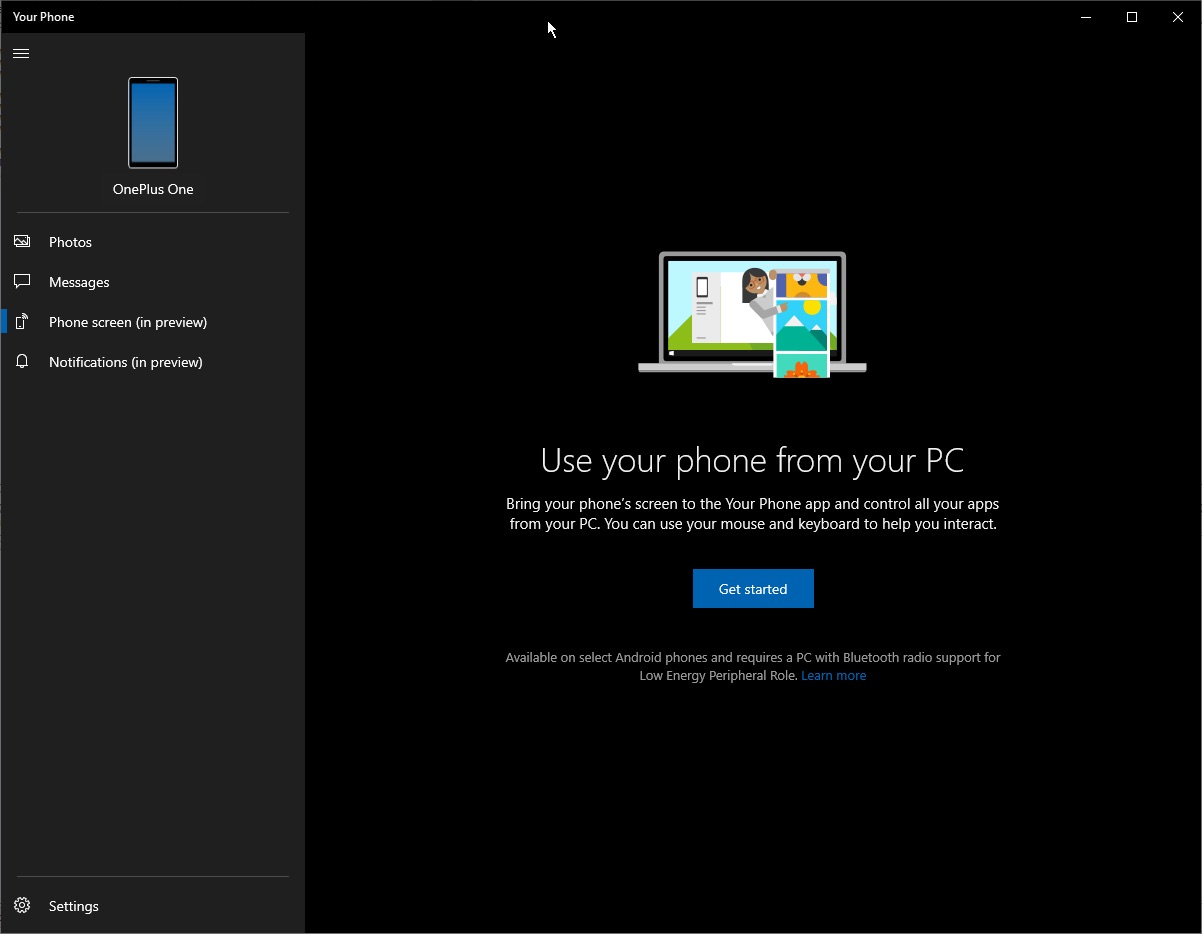Windows 10: Screen mirroring with Android smartphone coming
The screen mirroring will allow you to use an Android smartphone directly from the PC screen. It could already come with the first versions of Skip Ahead Windows 10 19H2.
Last October at an event in New York City, Microsoft announced that the app. Your phone would soon receive the possibility not only to share messages and photos with your smartphone, but also to perform screen mirroring from an Android smartphone. The feature is ready for use, or almost, and – according to an MSPoweruser report – Microsoft will feed it to Insiders very soon.
Screen mirroring means the ability to replicate everything that happens on the Android smartphone, including all its functions and applications, on the PC screen. In the first implementations of Microsoft, there will be limitations: for example: a PC that supports BTLE Peripheral mode is required, and among compatible Android devices we have only those of the Galaxy S8 and Galaxy S9 families with at least Android 7.0 or later.
In the coming weeks, the compatibility list with the function will be extended to other devices, but to date no further details are available.
It is likely that the first to try the new feature will be the Windows Insiders registered in the Skip Ahead of the Fast Channel. At the moment, the app updates have been blocked in the standard Fast Channel as Microsoft is preparing to release the RTM version of Windows 10 version 1903 (or 19H1), so it is likely that the screen mirroring will not arrive before the first releases related to the version 19H2.
Today your phone is already present on Windows 10, but has very limited features. For example: it allows you to send and receive text messages when paired with an Android smartphone and also allows you to interact with the latest images in the terminal’s gallery.
We remind you that screen mirroring is already available for the first time on some PC, such as the latest devices sold by Dell with the Mobile Connect app, but Microsoft’s solution will make the native feature on Windows 10 available already without it installation of third-party tools.