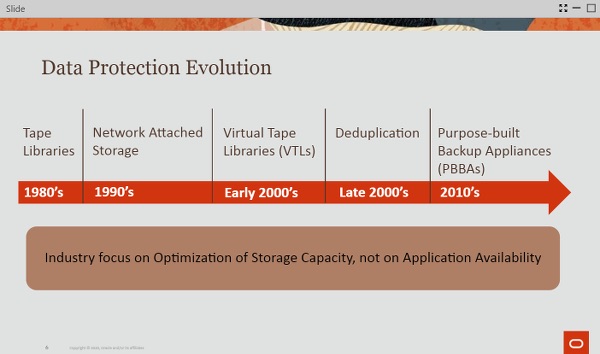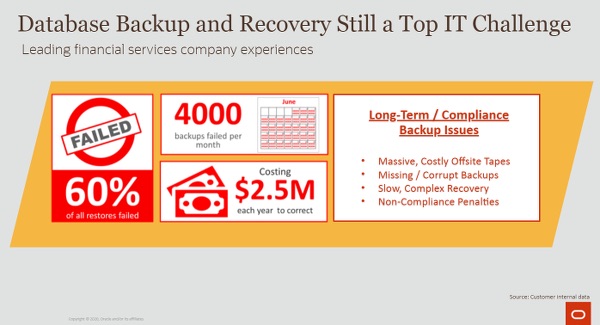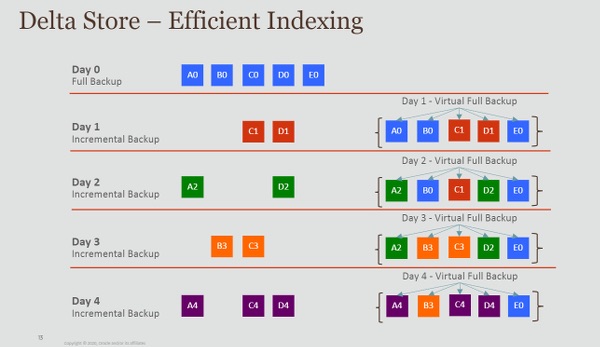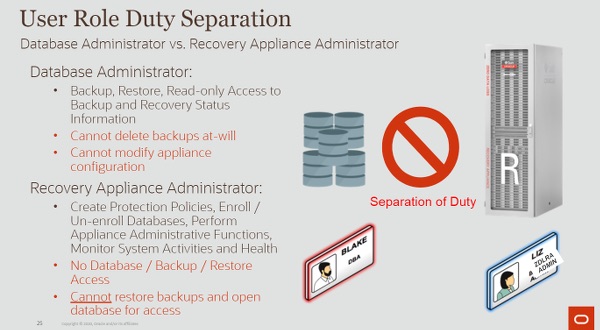Zero Data Loss Recovery Appliance: Oracle’s data protection solution
Oracle’s Zero Data Loss Recovery Appliance is a highly scalable system designed to automate and optimize the backup process of Oracle Databases, guaranteeing data integrity at all times and a fast recovery process.
Backup has long been one of the most important tools for a company. Over the years, digital data have acquired ever greater importance, and thanks to digital transformation, it has become the most important asset for a business.
Inevitably, over time the solutions to manage and automate them have been improved and simplified, going from tapes – the main solution in the 80s – to NAS (Network Attached Storage) to get to modern systems based on dedicated appliances.
When it comes to file backups, the systems used are decidedly effective, but when it comes to securing databases, the question becomes more complex. During a webinar on these types of issues, Oracle gave the example of an important financial services company (the name was not revealed) that shared some of its data, highlighting how 60% of their attempts to restore their databases failed.
Numerically, we are talking about 4,000 failed attempts in a single month. In this case, recovering this information can cost about 2.5 million dollars a year, also due to recovery times that are longer due to the need to restore the information from the tapes (kept offsite for obvious security issues) and the presence of corrupt backups.
Oracle’s solution to these problems is the Zero Data Loss Recovery Appliance, a server that distorts the classic approach to backup and, above all, to restore databases.
Oracle Zero Data Loss Recovery Appliance: a new approach to database backup
Zero Data Loss Recovery Appliance is a solution developed by Oracle to preserve the integrity of data stored on Oracle Database and to restore it quickly. One of the classic problems of traditional backup systems is that in the case of a database, any integrity problems emerge only at the time of recovery too late.
Not only that: these systems are not suitable for scaling adequately, adding further complexity. Oracle’s solution aims to solve these problems by removing a heavy burden on the corporate IT team. To activate it, just install a simple service that will take care of interfacing the appliance with company DB.
Contrary to what happens with other approaches, in this case, Oracle makes only one full backup of the entire DB. All subsequent data is added incrementally, reducing stress on the corporate network, and speeding up processes.
Simplifying a lot, it acts similarly to a Time Machine, recording only the differences. Each incremental backup is then indexed so that from this information, it is possible to obtain what Oracle defines a Full Virtual Backup, the state of a system at a given moment.
The Oracle appliance also takes care of reorganizing information, ordering the blocks so that the most-recent Virtual Full Backups – those that are accessed most frequently in case of need – are read sequentially, reducing the overhead of accesses.
A very important aspect of the Zero Data Loss Recovery Appliance is that, unlike traditional systems that perform backups at defined intervals. It constantly synchronizes data, even during transactions, thus protecting any exchange of information and avoiding the otherwise inevitable database consistency issues that arise when some transactions are not logged.
The system allows you to manage different data policies, to establish, which must always be available directly on the appliance and for how long, and which will be moved to other systems, such as a second appliance that acts as a replica, on the cloud or other media (for example, tape).
Zero Data Loss Recovery Appliance, the separation of admin roles
To increase security, the Zero Data Loss Recovery Appliance makes a precise distinction of the roles of administrators. The Database Administrator can manage the backup, recover but cannot delete backups or modify the configuration of the appliance. The Recovery Appliance Administrator, on the other hand, can neither perform nor recover backups but can manage policies and check the health of systems.