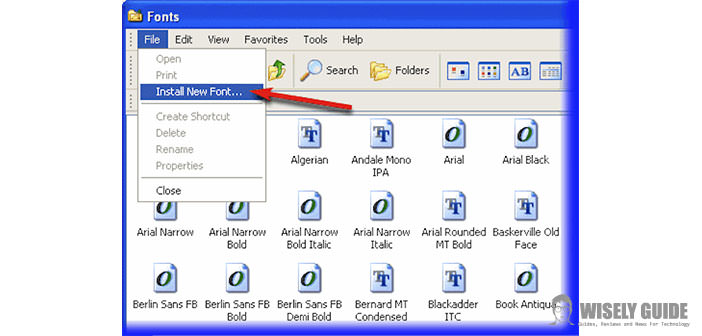You have just completed the creation of an important document, a greeting card or a postcard to send to friends, but you’re not quite satisfied with the result?
Then try to give an original touch to your creations using the new lettering (font) different from the usual. Let’s see together how to find and supply to install the fonts on Windows operating systems (XP and Vista).
On the Internet, these fonts are easy to find. All you need to do is recover the files ” .TTF ” which are those that represent the new ” types ” of writing from a website that makes them available for download. Once downloaded (usually compacted in a zip format) we see how to install them on your PC. If WinZip is not to be present on your PC, you can easily find it on the shareware version at www.winzip.Com
A download is complete proceed to the installation itself. Open by double clicking on it, the file you just downloaded (font name. Zip) and extract it to any folder content. If you use Windows Vista, select with the right mouse button the file with the extension ” .TTF ” Extracted from the archive and select the item install on the context menu for installing the fonts on your system.
If you’re using Windows XP, select with the right mouse button the file with the extension “ .TTF ” extracted from the archive and click the Copy context menu. Then select My Computer from the Windows Start menu, went to the folder C: Windows Fonts folder, right-click in an empty space of the window and select the Paste item from the context menu for installing the fonts on your system.
To verify that the whole operation is successfully completed, you can make a quick and simple test. To view the True Type Font open for a photo-editing program (Paint Shop Pro or PhotoShop) or a word processor (Word Package Office or OpenOffice Writer package. Org) and checks, whether the font is present in your PC going to choose in the menu down list that appears in the upper section of the screen.
You should keep in mind that if a given document is written with a font that is not between ” traditional ” and it is opened for viewing on a PC that does not have these fonts installed. The document will not be readable but strange characters appear on the screen. To view them correctly you need to install on this second pc …