Adobe presents Photoshop and Premiere Elements 2020, with features and new features for ease of use
News from Adobe with the release of Photoshop and Premiere Elements 2020, designed for non-professionals but still wanting to get quality photos and videos in a simple way. Here are some of the innovations introduced.
The well-known Adobe Photoshop and Premiere Elements tools come to the 2020 version, enjoying some new features always with ease of use. These tools are born as a cheaper alternative to the ” non elements ” versions, but still powerful for photo and video editing, meeting the home users (but not only) looking for rewarding results.
Here are some of the main features introduced and released via press release, which we will comment where we consider it useful:
Photoshop Elements 2020
” Auto Creation directly available on the Home screen : new effects including White Selection – Black, Pattern Brush, Painterly and Depth of Field “.S ome tools are made available such as switching to black and white of some areas of the photo (or even all), adding simplified predefined patterns but also depth of field control, of which we propose an example.
” Automatic photo coloring : allows you to color a photo in black and white or to give new life to an already colored photo using the AI technology of Adobe Sensei “. Also from the Adobe site dedicated to news in more depth, here is an example.
” Selecting the subject with a click : function that automatically selects the subject of the photo with a single click to easily apply an effect or crop the subject and add it to another photo “.
” Smooth and uniform skin : artificial intelligence allows people to look their best, thanks to this function that allows uniforming and smoothing of the skin “. It acts like the automatic ” beauty ” filter present in practically all smartphones. A simplified tool that automatically performs some of the many steps necessary to achieve the effect with more complex tools, which the home user usually does not use.
” Guided editing : tools that enable the elimination of unwanted photographic objects and give an even more creative touch through the models. ” In this case too, the tool automatically attempts to remove unwanted elements from its shots without too many thoughts. A sort of ” fill in based on the content ” of Photoshop.
Premiere Elements 2020
” Enhance grainy video : a feature that makes videos crisper by simply dragging the Reduce Noise effect “. Considering that almost all the videos made in the family and home environment come from smartphones, Adobe has decided to upgrade the noise reduction tool, which will obviously be tried in the field to understand its potential. The official image is the one we offer.
” Auto-tags with Smart Tags : Subjects such as sunsets, birthdays, dogs, cats and faces in videos are automatically identified during import and collected so that it is easy to tag them and find them later “. A useful tool to classify your videos, useful when they start to be really many.
” Guided editing : useful functionality to discover how to create dynamic time-lapse videos, for example: animate the skies in photos by replacing static skies with moving ones, transforming a vertical clip or photo into a horizontal video (or vice versa) in a way continuous, eliminating the black bars on the sides “. In this case, we are dealing with normally complex operations, which Adobe has simplified for the less-experienced user. It will still need some practice to understand its potential.
Product prices and availability are subject to change. Any price and availablility information displayed on Amazon at the time of purchase will apply to the purchase of any products.



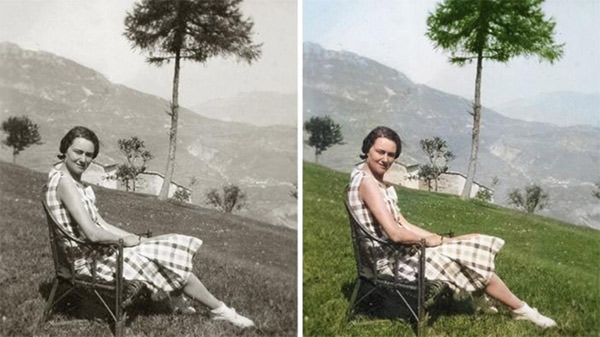
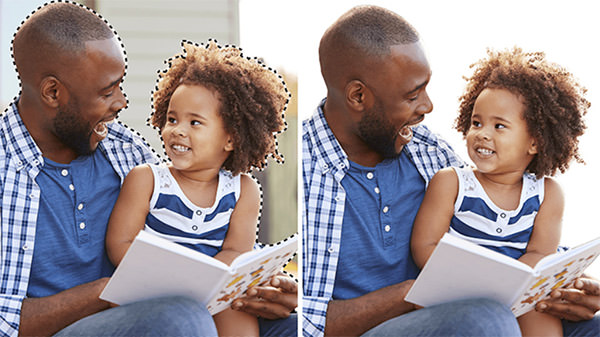


![Adobe Photoshop Elements 2020 [PC/Mac Disc]](https://www.wiselyguide.com/wp-content/plugins/aawp/public/assets/img/thumb-spacer.png)