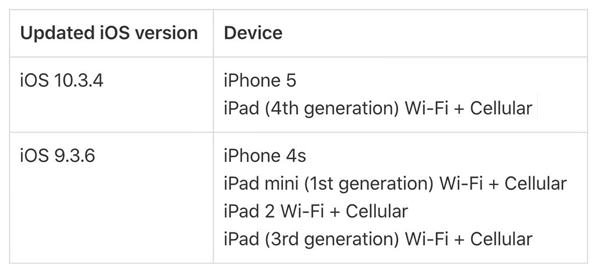Apple releases iOS 9.3.6 and iOS 10.3.4 for older iPhone and iPad
Apple in addition to releasing the new iOS 12.4 decides to also update the firmware for the old iPhone and iPad. Here is iOS 9.3.6 and iOS 10.3.4 that solve a problem that could affect the accuracy of the GPS position and lead to errors related to the date and time of the system. Here’s how to update.
Apple decides to update not only the new iPhone and iPad with iOS 12.4 which, as we have seen, brings new features to security as well as to the migration of data from old iPhones to new ones but also older devices that are still in possession of iOS 9 and iOS 10. The update is aimed at solving some important problems concerning the old devices on the GPS side but also with regard to the system time.
Specifically, here is that iOS 9.3.6 is addressed exclusively to iPad 2, iPad mini, iPad 3 and iPhone 4s. While iOS 10.3.4 is intended for iPad 4 and iPhone 5. As mentioned these updates do not bring with them any new graphic or functional side since they are updates of past versions of iOS but are fundamental to solve some problems encountered in the last months.
In particular, these updates go to solve some small vulnerabilities and above all a GPS-related bug that could affect the accuracy of the GPS position and cause errors related to the date and time of the system.
iOS 9.3.6 and iOS 10.3.4: Here’s how to install them
For all Apple updates, even iOS 9.3.6 and iOS 10.3.4, will be notified directly via OTA on the compatible smartphone or tablet. We recommend, if you have not done so, to make a complete backup of your data directly with iTunes or iCloud. This will allow you to recover all your information and data in the event of problems and thus make it easier to recover in case something goes wrong.
To install the updates, there will be two roads to take: via OTA (Over The Air) that is directly downloading the update on iPhone or iPad or via iTunes connecting the devices. In the first case, the simplest and most immediate, just go to your iPhone or iPad to update in the menu:
Settings > General > Software Update
At this point, the system will check if the update is available, which is clearly affirmative, and the update can be activated by the user. The smartphone or tablet will download the entire update and automatically restart the device updating it to the latest version of iOS.
If you prefer to update from iTunes, simply connect the iPhone or iPad via cable and once recognized, simply go to Summary and then Check Updates. At this point, iTunes will ask if you want to upgrade to iOS 9.3.6 or iOS 10.3.4, depending on the device you have, and by giving consent, you can update the devices that will reboot once everything is done.