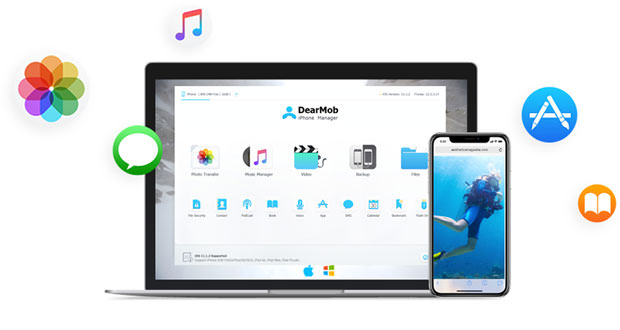DearMob iPhone Manager: an alternative to iTunes to transfer photos, videos and more
DearMob iPhone Manager is one of the best alternatives to iTunes for transferring images, videos, and any type of file to and from a personal computer or Mac system.
iPhone is one of the best smartphones around and the only real alternative to Android. Much of its success is due to iOS and its proverbial lightness and ease of use, but for those who have a Windows computer some basic operations can be at least annoying to carry out and among these, we can certainly not forget the transfer and management of multimedia files.
For these operations, it is often necessary to use iTunes, a program that many Windows users try to avoid, and the procedure for transferring multimedia files from iPhone to PC may not be intuitive for all users, as well as being quite long. And that’s why different alternatives to iPhone are very widespread, such as DearMob iPhone Manager.
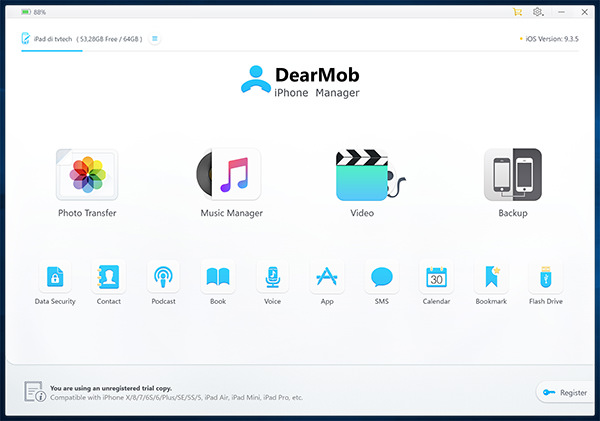 iTunes is used to backup your device and save them locally on your PC, keeping them safe from prying eyes or from malicious users who want to stock up on your data. However, it can often become frustrating to use it, especially for Windows PC users and especially for those who need to perform faster operations.
iTunes is used to backup your device and save them locally on your PC, keeping them safe from prying eyes or from malicious users who want to stock up on your data. However, it can often become frustrating to use it, especially for Windows PC users and especially for those who need to perform faster operations.
Moreover, for the transfer of data, it is incomplete: it can transfer photos, music, videos, podcasts, books and manage the applications installed on the device, but to export any type of file it is better to use or perform the so-called ” two-way ” synchronization it is better to move towards alternative solutions.
Below are the main shortcomings of iTunes, at least in its current version.
- iTunes does not have two-way sync : transferring files from your computer to iPhone is possible with iTunes, but only for some very select types of files. The contrary is not the case, ie with the official Apple solution, it is not possible to transfer files from iPhone to computer.
- iTunes does not have selective transfers : iTunes has the rule of ” all or nothing “, and then you can only transfer all the photos in a folder, or all the music or videos in playlists or in the library. All only from PC to iPhone.
- It cannot handle other data : with iTunes it is not possible to transfer data such as single contacts, text messages, calendars, favorites, voice memos, and much, much more.
- It does not support synchronization with different systems : an iPhone can only be synchronized with an iTunes library, just as the data in it cannot be exported to multiple systems.
- iTunes does not keep files that are not synchronized.
Instead, there are many advantages of using an alternative iPhone manager to iTunes, such as the aforementioned DearMob iPhone Manager. This is a PC program that allows you to better manage all the content on your iPhone, presenting a modern and simplified interface and not compromising in any way the security of your data (which are treated locally, on the PC in use) and your iCloud account.
DearMob’s solution, like others that we have seen previously and that iPhone users have learned to appreciate, allows us to obtain various advantages, which we briefly mention in a list to facilitate the reading of the user.
- Selective transfer of data on iPhone : DearMob program gives the possibility to make a backup of all the contents of your iPhone with just one click, but at the same time offers the possibility to selectively transfer images, photos, videos, or file. The user can then select only one or a few files to bring to the PC, without having to synchronize all the contents each time.
- It works with different types of files : the program can manage photographs, music, videos, files Pages, Keynote or Numbers, Contacts, Text messages, podcasts, books, ringtones, voice memos, sharing app files, calendars, bookmarks, and all types of files desired by the user.
- iPhone Manager can also transfer files purchased on iTunes, such as music, movies, apps and books.
- It supports two-way synchronization, so it can be used to import files to the iPhone or to export the contents.
- No iTunes required : the app works independently of iTunes, which does not need to be installed on your PC. It can be used on all systems, and will not delete anything from the device without the user’s wishes. It also does not need Apple services, such as Apple Support Service or Apple Mobile Device Support, often needed on many alternatives to iTunes.
- Other advantages of DearMob iPhone Manager : the program can be used on several computers simultaneously. It also allows you to convert photos from HEIC to JPG, convert ebooks from EPUB to PDF / DOC / TXT, convert contacts and messages to text formats, and can convert also videos and music in different formats.
- DearMob iPhone Manager is also secure solution thanks to the ability to protect files and folders with a password, using 1024-bit RSA or 256-bit AES ciphers, and much more.
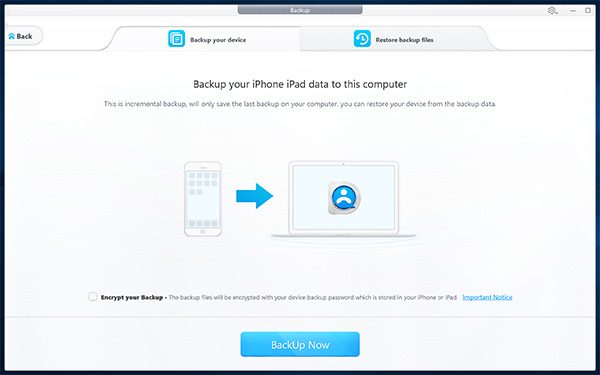 The program is available for both Windows and Mac and allows you to transfer files from an iPhone or iPad to a desktop system in an extremely simplified way. By accessing the program you can select, in the main menu, the category of files with which you want to interact: we have photos, music, video, full backup, and even contacts, podcasts, up to the Flash drive mode with which you can copy from and to our iDevice any type of file.
The program is available for both Windows and Mac and allows you to transfer files from an iPhone or iPad to a desktop system in an extremely simplified way. By accessing the program you can select, in the main menu, the category of files with which you want to interact: we have photos, music, video, full backup, and even contacts, podcasts, up to the Flash drive mode with which you can copy from and to our iDevice any type of file.
Pressing on images, for example, we have the ability to view a preview of the photos on the device: if we select one or more, then we can press the Sync button, and the photos will be inserted on the PC. Vice versa, you can drag any file from the PC to a folder on the iDevice to copy it to the iDevice.
The same operation we have with all the other categories, and it is very interesting for the Flash drive above which allows you to manage any type of file, bypassing one of the most severe limitations of iOS among those still present on the latest versions.
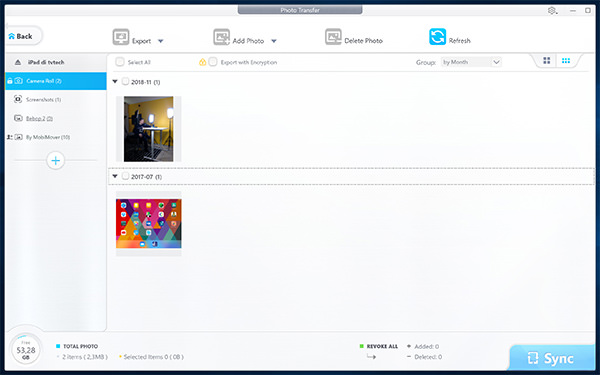 DearMob iPhone Manager is an excellent application, but the free version is offered with various limitations (also on the number of files that can be copied daily). To take full advantage of it, you need to purchase the paid version, offered for $39.95 with a one-year license (on a PC), or $47.95 with a lifetime license that can be used on two PC.
DearMob iPhone Manager is an excellent application, but the free version is offered with various limitations (also on the number of files that can be copied daily). To take full advantage of it, you need to purchase the paid version, offered for $39.95 with a one-year license (on a PC), or $47.95 with a lifetime license that can be used on two PC.
In addition, these days, until January 20, you can access a promotion that allows you to win a free license and other gadgets very interested. To find out more, we refer you to the official website of DearMob.