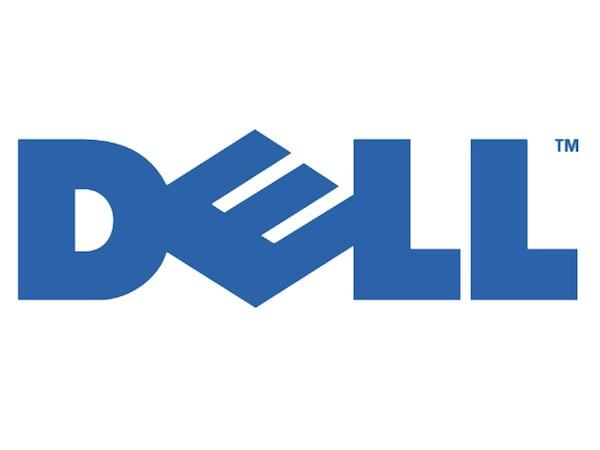Dell announces the renewal of the 2-in-1 of the Latitude: Latitude 13 series 7000, Latitude 12 series 7000 and Latitude 11 series 5000. Presented also the first Dell monitor OLED and the first monitor InfinityEdge with thin frames.
Dell took advantage of the important stage of the CES in Las Vegas to renew its line of business machines Latitude series. Specifically, the work of renovation covered the 2-in-1, while new products coincide with the new collection of UltraSharp series monitors.
Specifically, the updated models include the Latitude 11 series 5000, Latitude 12 series 7000 and Latitude 13 series7000 :
- Latitude 13 series 7000 is presented by Dell as the smaller 13-inch business Ultraboook the world. And realized using a special carbon fiber, commonly used in aerospace, technical solution, which ensures robustness without neglecting the aesthetic side. The product is also available in a version with aluminum body. Among the prominent, features figure also display InfinityEdge with thin frames – only ultrabook company with this feature – USB Type-C 3 and Thunderbolt port to transfer data three times faster than USB 3.0 and connect to two 4k display. Business users often away will also appreciate the extensive battery life and measures adopted to cure hardware and software aspects of security (smartcard reader, fingerprint reader, RFID reader).
- Latitude 12 series 7000 is equipped with a display of 12.5″ and stands as one of the 2-in-1 lightest in its class. The magnetic coupling system of the keyboard allows you to use it as a portable, both as a tablet. Dell has provided two keyboard types: the Slim Keyboard, backlit chiclet keys with light, and the Premium Keyboard, with cursor control and mouse, touchpad and extremely precise. Worthy of mention is the screen with resolution 4K UHD UltraSharp touch protected by glass Gorilla Glass 4 and often only 8mm.
- Latitude 11 Series 5000 also falls into the category of 2-in-1. It has a display of 10.8″ that does not give up constructive solutions of quality, such as magnesium used to give shape to the body. It weighs only 700 grams and is equipped with Wacom pen technology. There are also technical solutions for them to best aspects of security (data encryption, strong authentication, protection against malware, monitoring and automated updates.

Dell has not sought to develop the range of monitors with proposals equally deserving of mention, including the first Dell monitor with OLED technology. These three products comprising :
- Dell UltraSharp 30 OLED. Intended for professionals looking for a monitor suitable for use in the graphic and photo, the Dell UltraSharp presents a contrast of 400,000: 1, ” Royal Black ” and coverage of color standards such as AdobeRGB and DCI-P3. The resolution is of Ultra HD 4K, while the declared value of the response time is 0.1 ms. Not missing, in addition, the connector UBS Type-C.
- Dell UltraSharp InfinityEdge, available both with a diagonal of 27″ and 4K resolution, both in the version with a diagonal of 23″ and FullHD resolution. Features common to both models are InfinityEdge displays with ultra-thin frame. The supplementary bracket also allows fine adjustments and a channeling integrated cables. Constructive solutions which allowed the product to be awarded at the CES 2016 innovation and design.
- Dell UtraSharp 24 Wirelesse quipped with the latest technologies, allows you to view and manage content from a Windows laptop and an Android smartphone at the same time.

Dell, most recently, has confirmed the availability date and launch price of two useful accessories that were presented last fall, Dell Dock and Dell Thunderbolt Dock that allow business users to connect their devices to the monitor, mouse and keyboard external. Both are equipped with a dock connector USB Type-C.