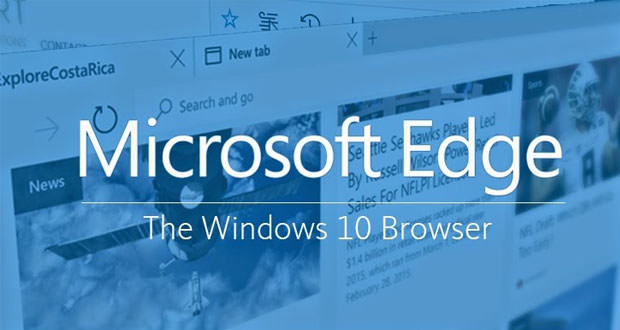Microsoft Edge, which replaces the browser Internet Explorer.
One of the fundamental innovations of Windows 10 is Microsoft Edge, the new web browser that replaces Internet Explorer, for years the solution for the Windows default web browsing. Internet Explorer has not disappeared on the new Microsoft platform, although it is no longer present on the home screen of the operating system. You will then find the taskbar icon with a letter ” e ” that resembles stylized sharply initial Explorer. A smart move by Microsoft that will foster considerably the spread of Edge also exploiting users not too knowledgeable.
But in this case we cannot give wrong Microsoft, since Edge is a huge step forward compared to Internet Explorer, and in the technical structure, which will deepen below, which in the GUI. The new browser incorporates the characteristics of the native applications of the operating system on the style ” Modern “, and uses a number of additional features that enhance the user experience. Edge integrates a read-native, a unique window for bookmarks, history, and the list of downloads, has a button for quick sharing, will support the extensions and feature’s tool design details.
Leveraging a pen stylus, your finger or the mouse, the user can highlight various elements of the page, cut them or make comments and text boxes so as to share certain content without the need to use third-party tools. Noteworthy is also the implementation of Cortana that proactively seek to facilitate web browsing (and spread the use of Bing). Selecting text, you can seek guidance virtual assistant on the subject, which in a specific window, we propose all information in support of a series of links with which to deepen our knowledge.
We can ask information about a character, on a brand or a hypothetical trip, where Cortana will guide us through the offerings of the best airlines, or suggesting the way forward. All without having to leave the browser window or web page, which becomes the central pivot (and only) for browsing on the internet.
Microsoft Edge is founded on the basis of Internet Explorer 11, and maintains the rendering engine, which remains with Trident Chakra, the JavaScript engine owner. At the same time, the new browser is significantly leaner than IE11, with much of the old code is deleted to make room exclusively for the new features of the web. Precisely for this reason Microsoft could not erase completely the presence of IE on Windows 10, which can be useful (for example: to business realities) if you are looking backward compatibility with older Web technologies.
Thanks to the work of optimization, the performances of Edge are, according to Microsoft, extremely higher than those of Internet Explorer 11, and also higher than those of Chrome and Firefox. Edge has been a fundamental and indispensable step for Microsoft, which was to provide its users with a consumer web browser able to meet the needs of the modern Internet. A step that could not be done with Internet Explorer, as eliminating all the features old and largely obsolete would take away the opportunity for many business realities – who continue to use those technologies obsolete – to access their contents.
As a result, we will have two browsers on Windows 10 in some ways similar, but for others with an approach at odds: one voted in the companies, the other to total modernity. When you first start Microsoft slap on the main screen only Microsoft Edge, and it is your responsibility to go to fish out Internet Explorer 11 in the depths of your hard-disk. Edge is the native solution, the default browser, and is to occupy a role that IE maintained for years and years, so sometimes a little inglorious.
Each new Edge has been accompanied by the search for maximum security. For example, for phishing attacks, or fake sites or links disguised as well-known services that actually lead to web pages with malicious purpose, Microsoft introduced passport, a service password management that protects them with the technologies of asymmetric encryption same operating system. Edge is also a Universal Windows app, and this changes substantially the way the software manages the processes and content, which are made all within the sandbox. It is a feature already available on IE7 with the so-called Protected Mode, and which are an evolution of IE10 (with Enhanced Protected Mode). Surfing the sandbox is always active on Edge, and not only proposed as an option.
This allows you to create separate experiences for each open tab in the browser, not allowing the exploitation of a vulnerability in the browser to access resources outside the tab itself. Edge also operates a 64-bit (hardware permitting), an element that allows more effective implementation of ASLR (Address Space Layout Randomization), and makes it more difficult to run malicious code by exploiting a security flaw. In all this will have an essential task SmartScreen technology, which controls the level of reliability of the contents of a page based on a system of certificates, in turn, based on new safety standards W3C and IETF.
Another common practice that Microsoft wants to fight with Edge is the exploitation of memory corruption in access to sensitive parts of the system. Microsoft claims that programs developed in C/C++ are particularly susceptible to this type of attack because they do not offer any kind of security in these cases. Edge instead exploit some measures comeMemGC (Memory garbage collector) and CFG (Control Flow Guard), continuously monitoring what happens in the memory occupied by the browser.