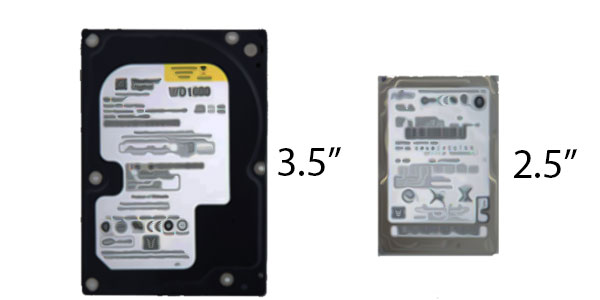The Hard Disk (or ” Storage System” ), are devices that can contain and maintain over time our documents, photos, videos and everything that interests us. They have different size (250 GB, 500 GB, 1,2,3,4 TB etc.), the larger the capacity. We can incorporate more files.
It often happens that we are not happy with the record that we have (too small for our needs), and so we want to replace it with a larger size. Now, in a few simple steps, we will see how to change the hard disk on your PC or laptop.
1.) Let’s start with the save data on the media (preferably on an external one), not to lose them, then detach the current general computer, unplug all cables connected to the central unit of our desktop PC and open the side plate (in most cases that left looking ahead, as opposed to where we find the motherboard), and then find where the hard disk and after disconnecting the cables, let’s remove it from its seat. If this is a disc with attacks ” IDE “, check if there are attacks on the motherboard ” SATA ” (faster, more functional of the above), then let us go at a dealer and buy one of the desired size.
2.) To mount the new support, we should not do anything but opposed to the operations of disassembly, taking care to secure it well (you should not move absolutely), because even small vibrations could damage it over time. Also lock up the house, we connect all connectors in place and start it. Insert the CD into the drive on the OS and proceed to install it and its driver. We will then have changed the hard drive and restore its functionality, finally load the previously saved data.
3.) In laptop and netbook, the mass storage is located within the structure (will be 2.5 inches), at the bottom, identified by a rectangular cover secured by a screw. After the shutdown and battery removed, let’s take it apart and remove it (very gently after removing all the screws). We check again, before buying new hardware, connector types (if we fail we can mount it), and once I picked remount all with the reverse procedure and load the Operating System should.