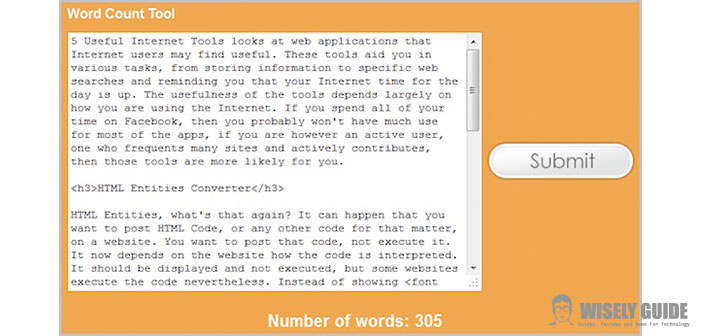If you write articles for a magazine or a website online, or simply just write, you have the need to write texts using a given number of words.
If you have any useful tool to count words in a text, you can now rely to a simple online service such as Word Count Tool.
1.) Word Count Tool is a great online tool that allows you to count the words in a digital text and then give you information right on the total number of words used, useful in case you need to write texts using a given number of words. The operation is very simple, simply paste your text to see immediately the number of total words used.
2.) Word Count Tool does not require registration, and use is immediate, once entered, a default text present in the proper space will invite you to write or paste a text ready, then proceed to write the text you want to copy or and paste it inside the white space. Once you’ve written or pasting the text click on the ” Submit ” button to start the counting of words.
3.) Pressing the button will start the word count, the number of words used, therefore, will be displayed at the bottom on the page, from here you’ll know how many words are contained within the text typed or pasted, and leave a comment in the feedback case in which the service will have been of help and useful. To access Word Count Tool you have to do is click on this link.. http://www.wordcounttool.com/