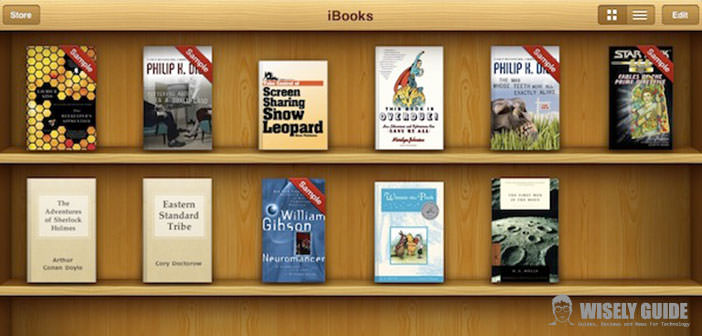So today we will see how to download a book from iTunes, but a simple paper book, but an ebook! In particular, today we will use the iPhone and Apple’s iBooks application.
Read electronic books can be a bit tiring at first, but as soon as we started it will be impossible to stop. In addition, with this application we will be able to put the bookmark or add notes just as you do on a book ” normal. ” Ready? Let’s start! Note: iBook application for reading ebooks! (In the guide I will use both terms: do not make a mess!)
Require :
- Your iPhone.
- iTunes latest version.
1.) First, we have to, if you do not already have it, create for ourselves an account on iTunes. To do this, we download iTunes on our computer, and we access the iTunes Store, when we are asked to click on ” create account ” and there you have an Apple account. We are now ready to download ibooks and books …
2.) Now we access from our smartphones AppStore and let the free iBooks application using the appropriate command ” search “. After hitting install and entering our credentials we just have to wait for the download of the application … Once you have downloaded will find the icon on our home, and we are ready to buy our books!
3.) There are two kinds of books: the free ones and paid ones: we will see now how to download them both. The free ones are such because they are now classics and then without copyright: we find, for example, ” The Divine Comedy ” or some of the works of authors such as Pirandello. Those in charge are of all types and in any case cost less than anywhere else!
4.) To download a free book we must first open the application before a discharge, then touch up ” store ” and then select the category ” Free Books “. At this point, in exactly the same manner as with the applications, touch, download, within a few moments we will be ready to read our book or our best Ebook!
5.) As for paid apps, the procedure is always more or less the same, except that when we touch we install will open a new window in which we are asked to enter your payment details. Therefore, you will need to obtain a credit card (preferably prepaid) and enter the data for that.
6.) After downloading the books that interest us will be enough to go up to the application, tap library, and here we will look at all our books ready to be read.