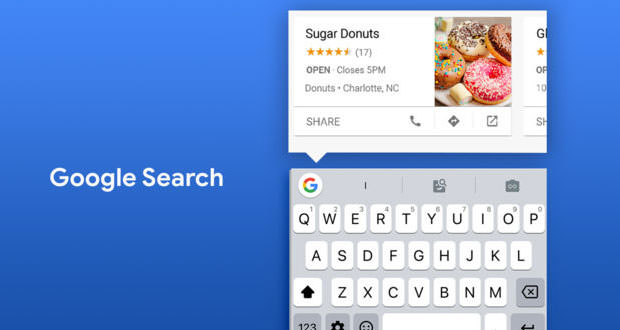iPhone, finally the vibration on the keyboard arrives: Here’s how to activate it with Gboard
The latest version of Gboard for iOS finally introduces the vibration at the touch of the keys, one of the functions missing on the iPhone native keyboard.
For some years, Apple has the presence of the Taptic Engine on its iPhone, one of the best vibration engines among those available on the square.
This feature has never been exploited with regard to the virtual on-screen keyboard, which offers no vibration to the pressure of the individual keys, nor is it exploited by many third-party keyboards. Adding functionality is now Gboard, the iOS version of the Google keyboard.
Gboard 1.40 has just introduced a new option to enable ” haptic feedback ” on all iPhones from 7 onwards. Activating it, each pressure is accompanied by a slight vibration as opposed to the cold passive contact with the glass that would be obtained with the default setting. As we said neither the native keyboard of iOS, nor many third-party variants, offer this feature definitely exploited on Android.
The vibration naturally serves to emulate the physical approach with a real key, offering at the same time the user a ” feedback ” in order to inform him of the pressure. Not everyone, prefer this to the real world, which is why the option is deactivated by default and can only be activated at the discretion of the user, who can find it – according to taste – useful or annoying. Moreover, it is a new feature on iOS, and not officially scheduled.
How to activate haptic feedback in the iOS keyboard, with Gboard
To activate, simply access the Gboard app settings on iPhone and then activate the ” Haptic feedback when pressing the keys “. Unfortunately on iOS there are not the same possibilities for customizing the vibration (such as the duration of the same), but it is still a step forward.
Until now, other keyboards on iOS have offered the function almost always paid, while SwiftKey has only limited support for haptic feedback.
Gboard is completely free and, in addition to having just added haptic feedback, is configured as one of the best keyboards available on smartphones. The app can be downloaded here.