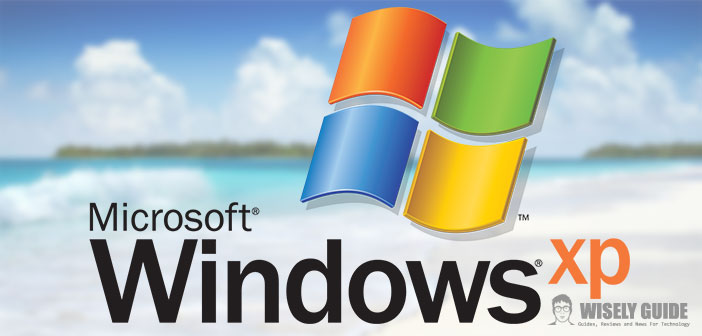The ” cache ” is placed inside each computer and allows you to store certain types of data, sorting them into specific files that allow easy and fast recovery of data. Each computer has so many memories of ” cache “.
The most important is called ” CPU ” and located near the processor, allows quick access to various areas of the RAM. The ” Disk cache ” instead, is used to read the hard disk. The ” Page Cache ” temporarily stores pages used, so you can call more quickly.
The same as for the ” Web cache “, which only refers to internet browsing and web pages visited in the past. The data contained in these memories take up space and can slow down the processes of your computer. We see, how to empty the cache of Windows XP.
1.) The procedure is most immediate, as regards the storage of the Internet navigation (generally, these data are those that occupy a substantial amount of memory), in going in the ” Start ” menu and click ” Control Panel “. We open later ” Internet Options ” and click on ” Delete history “. In this way, we will act directly in RAM memory of our PC. Alternatively, through the browser (eg Internet Explorer or Mozilla) we click ” Options ” and ” Delete Browsing History “.
2.) A great alternative for effective cleaning of the cache of your computer is to install a simple free program that we can download directly from the net. There are many available on the network; that in my opinion the most effective and easy to use is ” CCleaner “. The software is compatible with Windows XP.
3.) Just click on ” download ” and download the files for installation. After installing the software just open the program. On the main screen, you can select any part of memory that we want to be ” liberated ” from the temporary files. Click on ” analyze “, the program will check quickly how many files, and what weight. We can eliminate with a scan. Click on ” Run Cleaner ” and the program will be all file deletion. ” CCleaner ” is a very simple and also allows thorough cleaning of the registry. It is fully automatic and fast and will make our computers more agile and light, without fear of losing any important data.