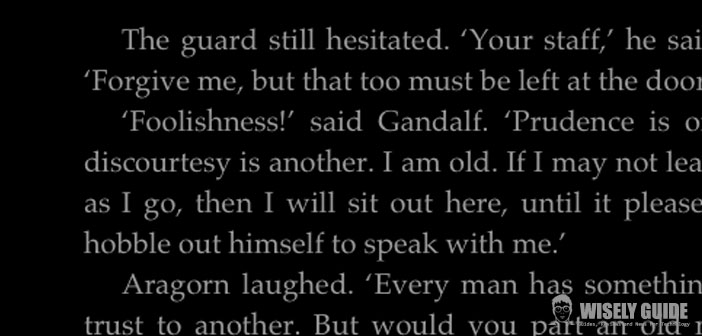Very often during the day we are to use our iOS devices in places with lots of light. To view the well becomes essential to adjust the display brightness to the maximum.
This choice turns out to be counterproductive in the evening, when you are dazzled by the display. This can be very annoying especially if you use your device as an ebook, and then you want to read the texts.
Unfortunately, if you make the jailbreak adjust the brightness is still quite inconvenient, as it requires going into the details of the menu items ” Settings ” In this guide, we will see how to simulate a night reading mode on iOS ( iOS 6 ), the operating system, for the time being, devoid of this function.
1.) First, enable the ” Auto Brightness ” in the menu of the OS. This function activates a light sensor that reduces the above when you are in low light. The use of this sensor slightly affect battery life, so this function does not guarantee any energy savings, but it is great for our purposes. To do this, go to ” Settings -> Brightness Wallpaper -> Auto-Brightness “. Unfortunately, the range of this function is not yet sufficient for our purposes, but in the meantime you’ll notice a slight improvement in performance.
2.) In iOS, you can activate a feature that activates the negative of the screen, making the display white text on black rather than black on white. Doing so the contrast will be very attenuated, allowing read much less fatiguing the eyes. To do it, go to ” Settings -> General-> Accessibility -> White on Black ” and activate the switch. Pressing the home button and restart any open applications will show white text on black.
3.) If what you want is to read an ebook, there is a useful feature of iBooks that not everyone knows: while reading a document, simply click on the ” A ” in the upper right (in landscape mode) because it open a drop-down menu; among the various options available, there is also a bar to adjust the brightness. Note that this function will adjust exactly as if you did it from the menu General -> Brightness and background, or when exiting the application you will have to reset it to the value you want to return to a normal use of the device ..