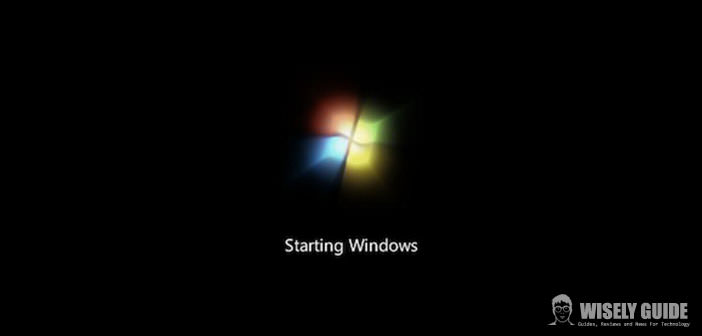Turn and you will see the annoying message ” reboot and select proper boot device or insert boot media in selected boot device and press a key ” on a black screen, instead of the nice logo of Windows. And immediately think of a failure, the next call to the technician or pressing random keys. Often the cause of the error is trivial and solvable, let’s see how.
1.) First case: if you have recently touched the computer’s internal components to make sure they are properly assembled and cleaned of powder residue. An example are the sticks of ram that must be inserted in the correct slot or the possibility that the HD is disconnected. Second case: you suddenly disconnected power from the computer by turning it off of your computer has been hit or surges. Rebooting the boot may have been modified in the setting, such as a reset.
2.) What does this mean? The Boot is nothing but the set of processes that start at Windows startup. The settings that can be changed, and keep us from the start, are those related to the startup of the components are and what we’re going to check (after having removed any security for external hd, keys and removed the CD from the player). The first component would be to boot the hard drive, and instead is considered maybe the cd / DVD player.
3.) To access the Boot menu just be careful, you can see the famous inscription of the error? Restart button or by pressing Ctrl + Alt + Del. When the first logo appears before notice of the error, the lower will find a couple of commands which we can access, including the one that interests us. Here is the menu. Now we need the settings related to the startup of the components, ie the Boot Device Priority (to access these menus. Everything is usually based on the keys Delete key, F2 or F8). We find Boot Device Priority and put as first choice the hd. If you have more than one try them both. Save and restart, and everything should start regularly.
4.) Third case: If, after wandering through the bowels of the PC and the settings of the boot did not work anything, come the painful notes. Something hath been spoiled. A cable or worse, the hard disk. Before you rush out by a technician in the menu mentioned above the hard drive was recognized? If the answer is no, you have one more reason to control your PC.
Last attempt you could do is restore the system using the Windows CD (Not formatting, because the damage affects only some settings, not the whole system as could happen with the virus. Then you should have no loss of data, if not such as service packs and updates re downloadable). Good Luck!