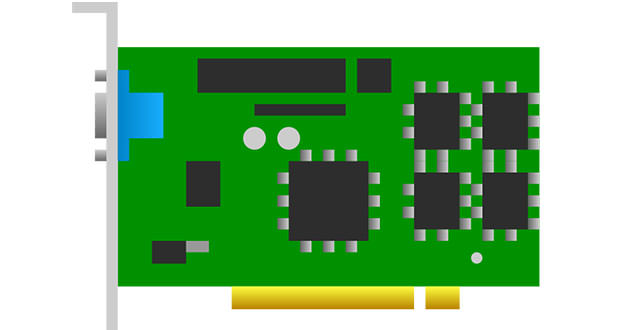This guide is intended for all those who have problems installing the drivers, in particular, those of the video card.
Remember that drivers are that application between the hardware and the operating system that allow the recognition of all components so if the drivers are not present or not updated, the computer may be slow or even unusable in many features as the game or the management of application and so you have to install obligation. To avoid this then follow the steps below that best describes the individual cases.
1.) To see if the driver of the computer you are using are correctly installed go to: Start > right click on MyComputer > Device Management in the top left corner. From the window that comes out, we can see, if it’s all right if there are no yellow question marks … But sometimes there are no drivers to update or not present the system does not detect, why should you always have a program like Easy Diver, that scans your PC and if you need to update something, you just give away to download and will do everything automatically. There are many similar programs, some even paid who also use the computer not to search each time by hand drivers.
2.) When you buy a new computer always give CD, which are inserted all the necessary drivers on the computer, in this case just insert the disc and follow the entire installation process. It’s very important not to lose this cd, because if later you make a formatting or you were to lose data, simply reuse them to return ” life ” to the computer.
3.) Another situation can be that of an integrated video card. This means that there is a physical video card, but that the motherboard has a small part that handles the video and has a video output on the back … So to find the driver must first verify the vendor and the motherboard that you have simply by removing the ” window ” side of the case and reading on the motherboard, which would be the biggest card you see the name; this is done you will be going in the company’s site, for example: the ASUS, then you go on and on assistance usually download drivers, are the figures that we read on the motherboard and insert them on the demands, the site will take care of the request download installation, so you download and start as always following the installation wizard.