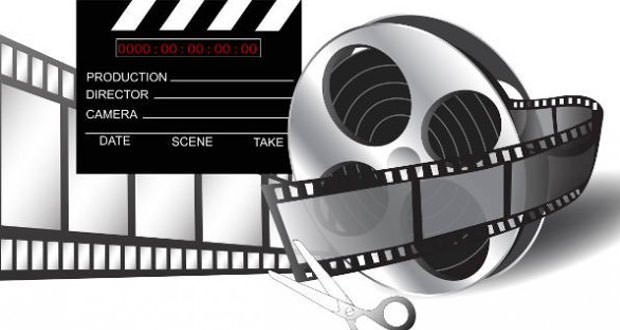How to join TS video files
A video TS file (or rather we cite its full name ” Video Transport Stream File ” ) is nothing more than a video recorded on digital terrestrial or with a digital video camera.
If the intention is to combine TS files of this kind, such as those that make up a DVD movie, and you don’t know the way, there are no problems because, after reading this guide, it’s completely free, every user will be able to do it. In this way, it will be possible to extract from a DVD the film in the form of a single file, eliminating superfluous extra files and reducing the clutter on the disk, leaving room to insert more.
Video_ts tends to deal with a basket in a DVD file, and inside it we can find any kind of information that may relate to the film that is present on the DVD itself. Obviously, it is possible that the files do not only concern a movie but also simple files or videos. Let’s see how to join Ts video files below.
TsMuxeR
First, you need to download the free tsMuxeR program at the following link: https://www.videohelp.com/software/tsMuxeR. It is a freeware program developed by SMLABS. Net. It is a zipped archive, and you have to unpack it with WinZIP or WinRAR (two of the most famous free programs to compress all your files) in a special folder. Immediately afterwards, open the tsMuxerGUI application (it is an understandable software that does not need any installation).
Unfortunately, the program is in English, but its use is very simple and usable by every interested user. This program is very useful for joining these types of files. Obviously, we need a download and then an installation that is followed by the steps that the program tends to give itself. Moreover, this program is useful to open even files with WinRAR or WinZIP format.
Use of the program
The application window contains several tabs; the one that interests our readers is the first visible one called ” Input ” that is input. Use the ” Add ” button to add the Ts files you want to include one by one. These files will appear from time to time in the window called ” Input files “.
In the ” Tracks ” window (or rather tracks) from the uploaded Ts files the video and audio tracks will be extracted from the program. At this moment, check only the files that are of interest, eliminating, for example: unnecessary audio tracks in a foreign language.
In this step, we can see some of the many features that we can use within the program or rather all the features, we need to combine these types of files.
The rescue
At this point, in the ” Output ” tab, which can be translated as ” output data “, select the field named ” TS muxing ” and click on the ” Broswer ” button to choose the best folder to save to, with the desired name. the final file.
Click, in conclusion, on the ” Start muxing ” button and so the union of the flows can begin. It will be noted, now, that the program in question is certainly quite rapid and, shortly, it will be possible to achieve the set objective.
With a Player, such as VLC or Windows Media Player, it will be possible to open your own movie or video and being a single file, view it without unnecessary interruptions. Once we have merged the files, we can move on to the next step, that is to save the final file, and then we can move on to a future publication on any site or social media. I can only wish you a good job.