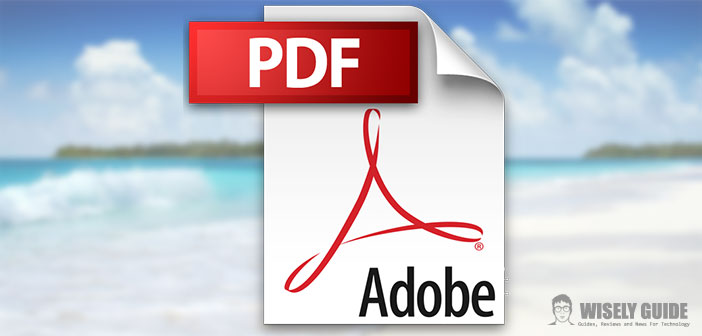How to resize a PDF file
Today PDF is the most useful and widespread format. It is almost always obligatory to use it for communications of a professional, business or work nature. Even for study calls or contests the PDF is a perfect format, as it is when there is to send your resume for an application.
So what is a PDF file? First, the acronym stands for Portable Document File. This format is fairly recent, it was perfected in 1993 by the Adobe software house to be able to transmit documents unambiguously to anyone, beyond the software and / or hardware available.
Adobe itself has created the software that allows it to be read, Adobe Acrobat Reader, a so-called multi-platform program. In reality, it is not necessarily necessary to have that program on your personal computer as you can also use other PDF file readers, easily downloadable from the Internet.
Sometimes you need to resize a PDF file. This happens when it is too big to send by e-mail. It is necessary to reduce its size, which is not difficult at all. Everyone can do it, you don’t need to have special software. Nor should we have specific computer skills.
Today you can resize your PDF files easily online, thanks to a free service on the web, with sites that make it possible to do it quickly, adapting the content to the various sheet formats. Thanks to this guide you will discover how in a few steps, in a simple, free and effective way, it is possible to resize a PDF file.
Settings
To immediately resize your PDF files the fastest way is to do it directly online. First go to the Neevia PDFresize site, there are other similar ones, but this is tested and, above all, it is a totally free online service.
What makes it prefer to others is its simplicity and immediacy of use. Once in the site, on the main page, you will find ” Select File “, select it. Click on the Browse button, the directory will open, look for the path where the PDF file you want to resize is stored. Be careful though, the sheet size cannot be larger than 5 MB.
This is the only limitation that Neevia PDFresize places on you. After that, select the page format where you want to convert your document. You can do it from the ” Page size ” menu, from which you can also choose between different formats such as Letter, A4 small, A3, A5, Tabloid and many others.
If you want, in the ” Custom page size ” section, you can go to indicate a custom size, if the standard ones don’t satisfy you. In this way, you will get the format you prefer.
Saving
After setting the size you prefer, you will need to check the ” Scale ” and ” Constrain proportions when scaling ” checkboxes. This operation is not mandatory, but it is recommended because selecting the two items will not cut your PDF file, but you will only resize it without changing it.
After that, click on ” Upload & Resize “, immediately the resizing process in the PDF format you have chosen will start. After waiting a few seconds, the site will redirect you to a new web page; from this page, you can view your PDF file in its new dimensions by clicking on the name that appears in the center of the page.
Otherwise, if you want to save it, select it with the right button of your mouse and then click on ” Save object with name “. The template will open, at which point you will have to indicate the path to reach the folder in which the sheet is to be stored.
Further changes
If the result obtained does not satisfy you in full, and you wish to proceed with a new modification, nothing prevents you from subjecting the new sheet to the same procedure to which the original was submitted.
To do this, simply click on the ” Try different resizing settings ” button. If you wish to return to the Neevia PDFresize Home page, click on the ” Resize another document ” button, once there you can proceed to modify another file.
Finally, if you simply want to delete the file, you just modified without downloading it to your personal computer, click on the symbol with the red X next to the name of the PDF file. Resizing a PDF file has never been easier!