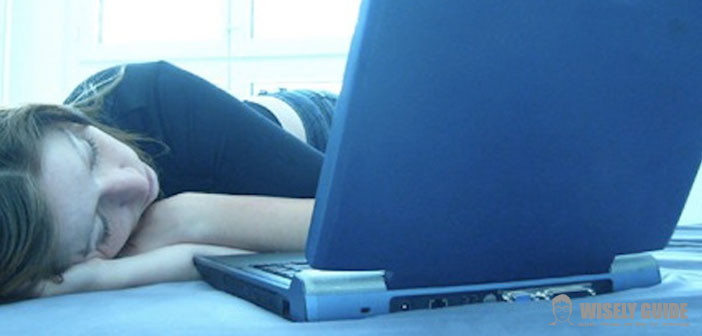By following a few simple guidelines, you can increase the speed of your PC. This article demonstrates how to use the tools available to make more efficient the computer, and protect your privacy when you’re online.
The ” Disk Cleanup ” helps free up space on your hard disk to improve the behavior of the device. It shows the files that you can safely delete. So, lets you choose whether or not to delete some documents displayed.
The use of this function is important: remove temporary files, delete files downloaded from the web; empty the recycle bin, remove optional components that are not used. Typically, Temporary Internet files are those that require the most amount of space because the browser caches any page you visit to make faster subsequent access.
1.) Disk fragmentation affects the performance of your system. When files are fragmented, the hard drive must perform a greater number of steps to ” reassemble “, reducing, of course, the speed of the PC. The utility ” Disk Defragmenter ” consolidates files on the hard disk so that each result is stored in contiguous zones, and this significantly reduces the access time to documents. It is advisable to use it at constant intervals, possibly every thirty days. In addition, you should perform every time: you add a large number of files, the free space on the hard disk is 15% or less. You install new programs.
2.) In addition to using the two functions described above to improve the performance of your PC, you can verify the integrity of stored documents using the utility ” Error Checking “. As you take advantage of the hard disk, it is possible that some areas may be damaged. If this occurs, the performance is slow and is sometimes made difficult, if not impossible, to write data. The Task ” Error Checking ” locates bad sectors on the hard disk, and reports them immediately. If you use your computer daily, you should run it at least once a week to prevent deletion of information.
3.) Spyware are programs that are installed without the explicit wishes of the users, trace information on navigation, or, even worse, the digital data. From Internet sites that are displayed to the user names and passwords, they endanger the personal and confidential. In addition to privacy concerns, spyware can affect the performance of your PC. To face them, you can resort to the ” Defender ” ..