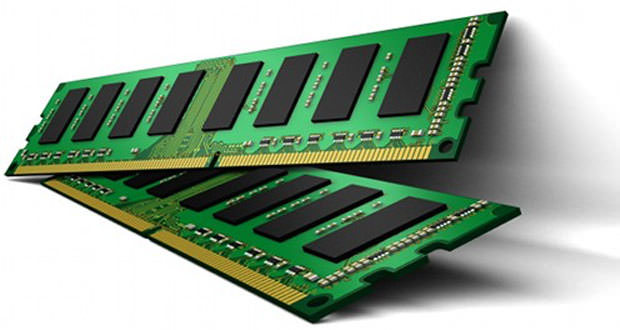The massive use of your computer could lead, over the years, to some malfunction is of a nature that a hardware software.
The first may arise mainly as a malfunction of the operating system, due mainly to the presence of misconfiguration of the registry keys. The second instead occurs due to wear of the physical equipment. Sometimes when we are using the computer, we can find ourselves in a situation of total block where we cannot do anything, and the only solution is to manually restart the PC.
In these cases, the physical apparatus which could be responsible of the blocks is the RAM. Before taking our PC in assistance to change it, we need to ensure that the cause of everything is just due to it. So in this guide we will see how to test the RAM on your computer.
Link to download software
- Memtest86 : http://www.memtest.org/#downiso
- ImgBurrn : http://www.imgburn.com/?act=download
1.) To carry out this test, we have to get a program that does not have licensing fees: Memtest86. To get us the program we need to connect to the web page of Memtest86 here and voice Download Pre-Compiled Bootable ISO (. Zip). In doing so we are downloading the ” bootable ” program, that is a version that starts during the start-up of the operating system installed on the PC. When the download is completed, we have to unzip the file Memtest86-4.20.iso.zip (using WinZip or WinRAR) and copy the contents to any folder on your file system.
2.) At this point, we need to burn the ISO image to a CD just unpacked; to do this, we have to use software that will allow us to burn also files. ISO, such as ImgBurn. This is also a free program to license and can be downloaded by clicking here. Using ImgBurn is very simple and intuitive: after inserting a blank CD and started the program, we have to click on the item Burn an image, select the file mt420.iso and start burning, it will take a few minutes to be completed.
3.) We must then change the settings of the PC bios, so as to point the boot (that is, the disk or the memory from which to read the information of operating system startup) no longer the physical disk, but the device CD / DVD. In doing so the next time the computer, we modify the start-up, and we will start directly the program Memtest86. Those who are not able to modify the settings of the boot.
4.) Then we start the computer (remember to insert the CD you just burned) and instead of the operating system will start automatically Memtest86 that, just as automatically, will begin testing the ram. This program does not have a real GUI, but performs only a visual reporting of the tests, their progress and their outcome. You should check the percentage of progress this next to Pass and only once it has reached the 100% we can assume concluded tests. In the bottom of the screen will be a summary of the errors found. If we find the presence of these errors, we are confident that the problems stem from the ram and must necessarily be replaced.