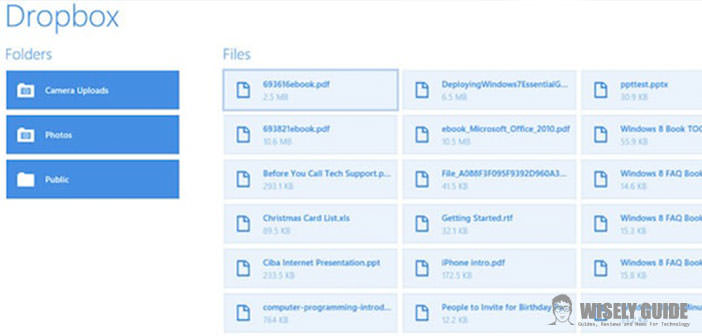One of the most popular applications for the cloud finally arrives on the new operating system from Microsoft, albeit with a discrete lag behind the competition, and presenting a version still rather thin and provisional.
Users who have made the transition to the operating system will be more than happy to know that it will be possible for them to use Dropbox on Windows 8.
1.) After waiting not so short as many would have liked, Dropbox finally arrives on Windows 8, aligning to perfection (as well as many other applications) to style and new graphic design of the last operating system from Windows. With a few clicks, simple steps, you can download the program from the Store, though still with some limitations, which we are sure will soon be integrated and corrected by programmers. It will be possible to navigate between photos and files uploaded to your account, look at the previews of the same and access to a search function fairly accurate. The files can be opened and edited from other Windows applications, including the Office package (as long as the latest version available on the market). You may also share files social network thanks to a convenient feature of Share.
2.) An option of what feels greatly missed, at the moment, is to be able to upload files to the server via the Share Charm owner of Windows 8. Also with regard to the availability of free space in each non-paying user, the competition is a slight advantage. Being a new entry into the catalog of applications available for Windows 8, we trust in future and continuous release that will allow you to implement more and more the version ” Desktop ” program, making it more manageable and user friendly. For those who need more in-depth, we recommend using the online version of the same program.
3.) Rumors also ensure the implementation of a version for the new operating system dedicated to mobile devices of Windows, such as Windows Phone 8. Given the intrinsic characteristic of these programs to the clouding of the files, limit the application to devices ” desktop ” greatly limits the number of users and possible applications, as well as the market segment dedicated to professionals. It still deserves a very positive note the seamless integration with graphic style of the guest operating system. Images from the official blog of Dropbox. The rights of the same property of their respective owners …