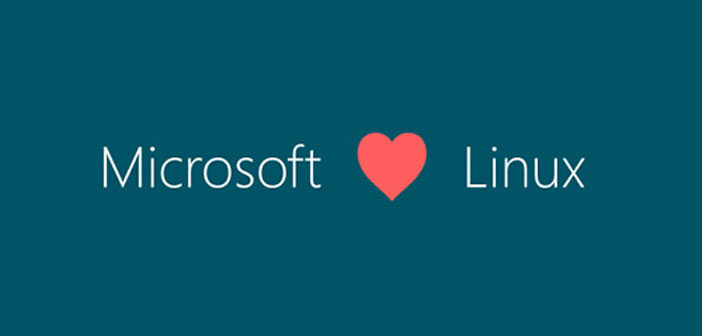Microsoft loves Linux, the Tux icon soon in Windows 10 File Explorer
Windows 10 gains access to Linux files directly from File Explorer in the latest build for Insiders. This is a new step forward in a relationship no longer conflicting between the two worlds after the integration of the complete Linux kernel into Windows 10.
Windows and Linux are getting closer, proving that the struggle between the two worlds and philosophies belongs more and more to the past. After integrating a full Linux kernel into Windows 10, Redmond’s house is preparing for another step: the ability to access Linux files from File Explorer.
In technical jargon, we talk about integrating File Explorer into the Windows 10 Windows Subsystem for Linux (WSL). What does it consist of? Based on the images spread, the left navigation panel of File Explorer will gain a new Linux icon, capable of providing access to the file system of any distribution installed in Windows 10.
The icon could only be the iconic mascot Tux, the penguin that identifies the Linux kernel. Microsoft has begun testing integration in the build 19603 distributed to Fast Ring testers in the past few hours, ahead of implementation in the stable version of the operating system later this year. Once the build is downloaded, and WSL enabled, the Tux icon will appear in File Explorer.
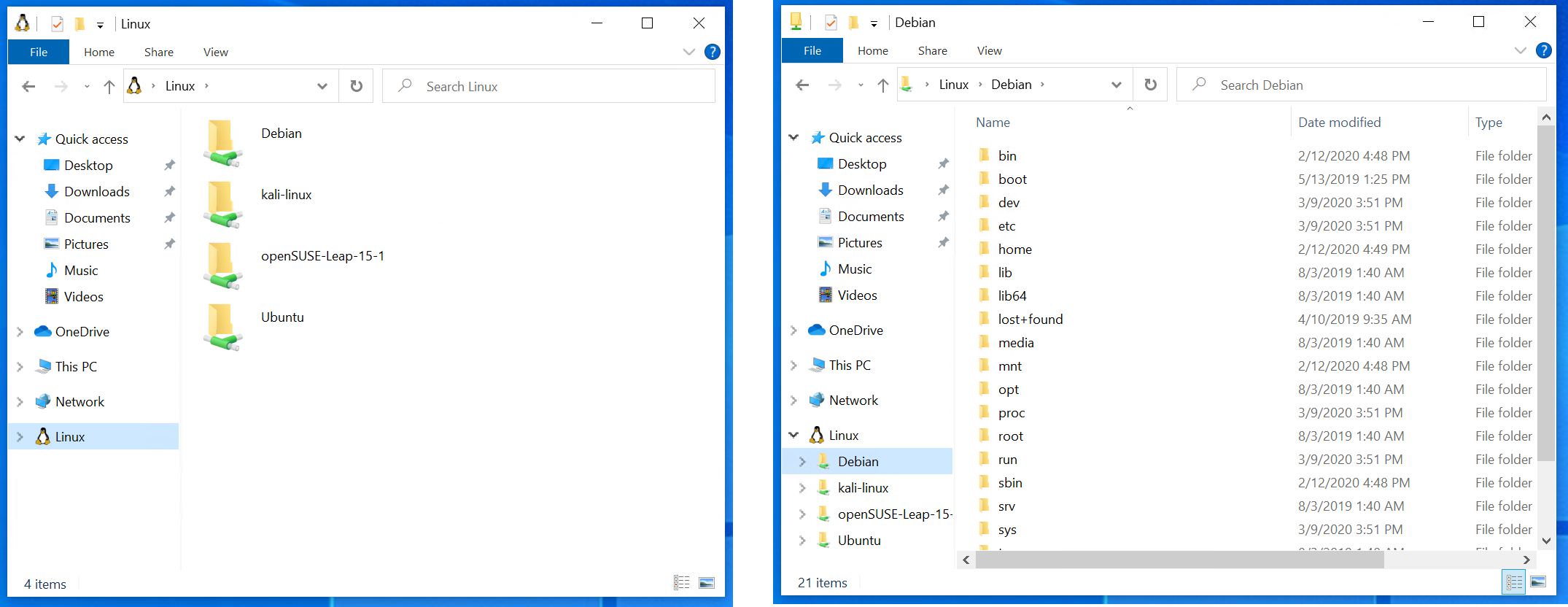
” We had added the ability to access your Linux files since Windows 1903, but now you can easily consult them from the navigation panel to the left of File Explorer. Selecting the Linux icon will give you a view of all your distros, and selecting them will get you there in the root of that distro’s Linux file system, ” explained Brandon LeBlanc, Senior Program Manager of the Windows Insider program.
Over time, Microsoft has made Windows 10 a more friendly system for developers, by welcoming the Ubuntu, SUSE and Fedora distributions in the Store, natively integrating OpenSSH into Windows 10, the Bash shell in WSL and introducing Windows Terminal, a line tool of advanced command.
Build 19603 offers other interesting new features. Storage settings gain advice for cleaning up your storage drive from unused files and apps. ” Windows cannot predict whether you want to delete personal files, uninstall apps, or remove local copies of files synchronized with the cloud. With this tool, all content is collected on one page and is removable in a few clicks. ” There are four sections: temporary files, large or unused files, files synchronized with the cloud, unused applications.
The build also introduces a bar dedicated to Microsoft News – the news app – which can be positioned laterally or as a strip at the top. The bar shows news from over 4500 sites, supports multi-monitor, dark and light themes of Windows 10, and according to the company, it is ” highly configurable. ” In addition, support for the RAW Canon CR3 format has been added through a Raw Image Extension update, downloadable from the Windows Store.