New ultra-portable ASUS ZenBook Pro 15 UX580: A display instead of the trackpad
Already announced at Computex 2018, the super portable ASUS ZenBook Pro 15 UX580. The adoption of a 5.5-inch display stands out in place of the trackpad, but all the other features are undoubtedly interesting. Let’s look at them together.
We had already made the acquaintance during the Computex 2018: here’s the ASUS ZenBook Pro 15 UX580, the ultra portable one little more than a kilogram that integrates a real 5.5 display inches full HD 1,920×1,080 pixels instead of the trackpad (ASUS calls it the screenpad). The dimensions are quite similar to those of a medium-sized smartphone, while all to be discovered will be the new features made available by this new solution.
Absolute news? Conceptually not entirely, because the idea recalls that of the touchbar seen on the high-end MacBook Pro, although here is exploited the space of the touchpad and not strips placed at the base of the monitor. A different form, as well as the potential to be put in place as you will find applications that can be exploited in a comfortable and intuitive way.
The display is a 15.6-inch with 4K resolution of course multitouch, the RAM amounts to as much as 16GB and there are 512 GB available from Solid-State Drive, which in addition is a PCIe NVMe with very high performance. In short, no compromise at least as regards the model that will arrive in Italy, that even on the front of the processor does not miss anything (Intel Core i9-8950HK).
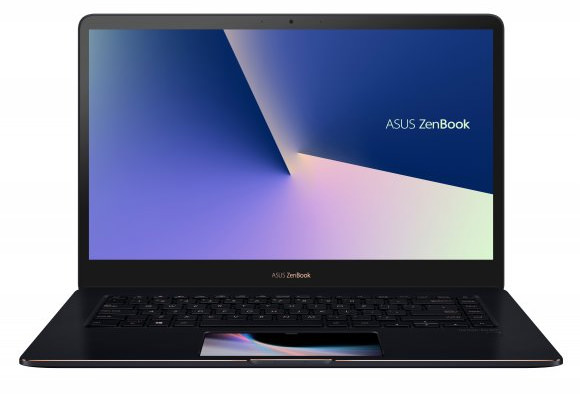 In order not to miss anything, ASUS also adopts NVIDIA GeForce GTX 1050 Ti video card. With 4GB of dedicated memory, while there are really numerous ports available to the user, among which it is useful to report the presence of two USB 3 Type-C Thunderbolt. Backlit keyboard, Harman Kardon speakers and integrated 802.11ac dual-band Wi-Fi complete the overview of the most important information, while we will now try to better describe the screenpad, drawing on the press release.
In order not to miss anything, ASUS also adopts NVIDIA GeForce GTX 1050 Ti video card. With 4GB of dedicated memory, while there are really numerous ports available to the user, among which it is useful to report the presence of two USB 3 Type-C Thunderbolt. Backlit keyboard, Harman Kardon speakers and integrated 802.11ac dual-band Wi-Fi complete the overview of the most important information, while we will now try to better describe the screenpad, drawing on the press release.
ScreenPad is a WindowsPTP (Precision TouchPad) combined with a 5.5-inch interactive FHD touchscreen to offer a new and revolutionary way to work with your notebook thanks to a series of useful functions that can intelligently adapt to what the user is doing at that particular moment, simplifying and speeding up multitasking to get the job done faster. By simply pressing the F6 function key, switching from touchscreen mode to touchpad mode and vice versa is immediate.
ScreenPad is incredibly versatile: the special dedicated ScreenPad Apps are performed within the same touchpad with a variety of useful tools, including Calculator, Music Player, NumKey and Launcher. For example: Launcher allows you to open desktop apps or switch between them using user-definable shortcuts. NumKey turns ScreenPad into a convenient numeric keypad for entering data. The Screen Extender mode allows you to use ScreenPad as an extension of the main display, further enhancing multitasking and productivity.
Some apps – currently limited to Microsoft Word, Excel and PowerPoint, but with others coming soon – offer even closer integration with ScreenPad, with adaptive menus and editing controls that change automatically depending on the app and the operation performed, with a view to improved operational efficiency and increased productivity.
Another particularly innovative form of adaptive integration with ScreenPad is realized using browser extensions, for example: ScreenPad YouTube Player for Chrome: this extension puts all the video playback controls on YouTube at the user’s fingertips.
Live updates guarantee that the latest version of ScreenPad is always installed, while new apps can be downloaded from the Microsoft Store. For developers who want to create new apps and explore the endless possibilities offered by this technology, a specific SDK ScreenPad kit will soon be available.
Net of the many superlatives that are put in place, there are margins to consider ScreenPad a new way to interact with the PC, provided that the promises in terms of available apps and features are kept.
The price? $2,300, a lot of money but considering that everything is pushed to the maximum, from the display to memory, from the CPU to the SSD, the figure is much lower than competitors not only ” Windows ” of the same characteristics. All that remains is to wait to get your hands on one of these super laptops.

