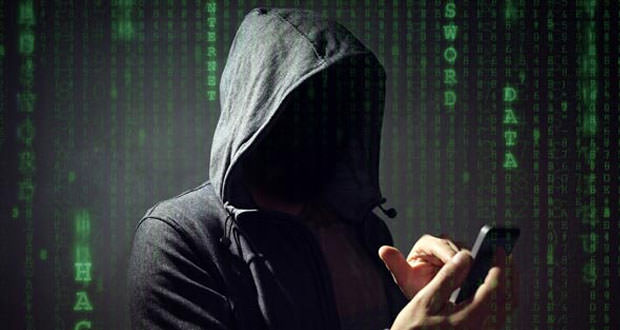WhatsApp: photos stored on the smartphone’s memory are at risk from malware. Here’s what’s happening
Symantec researchers have discovered an important vulnerability regarding WhatsApp and Telegram. Photos saved on the memory could lead to the spread of malware. Here because.
WhatsApp and Telegram are not completely safe according to Symantec. The well-known leading company in computer security, warns users that photos and videos exchanged through the most famous messaging systems or on the smartphone could be at risk of malware or viruses ready to attack the security of the entire device.
The attack is called ” Media File Jacking ” and it would even seem that the encryption with which messages are protected may not be enough.
WhatsApp and Telegram: what happens with the photos
According to Symantec, the problem lies in the fact that the two messaging applications use two types of memory to store the files: the internal one, accessible only from the app in question, and the external one, accessible by all applications. Here in this case, WhatsApp and Telegram use the external one and Symantec recommends for greater security not to use public folders to archive files such as photos or other.
In this case, according to Symantec, an application that allows you to edit photos and videos has access to the public smartphone archive. If this is infected with malware or viruses it is likely that the infected file will then be transmitted via WhatsApp or Telegram creating a kind of ” evil ” chain. Moreover, other smartphone applications could also take the infected image, creating an important domino effect.
WhatsApp and Telegram: How to defend against malware
The Symantec company explains that the only way to defend oneself from this situation is undoubtedly to set files on the smartphone in the private space. This will prevent the Media File Jacking from being accessed by the photos and not allowing them to infect them. To do this, simply go to the WhatsApp application and in the Settings choose the Chat section.
Here will be the ” Media Visibility ” entry. By deactivating this feature, you can have greater security and defense against attacks. Same thing for Telegram by going to Application Settings then Chat Settings and then Save to Gallery. Here, by removing access, there will be more defense.