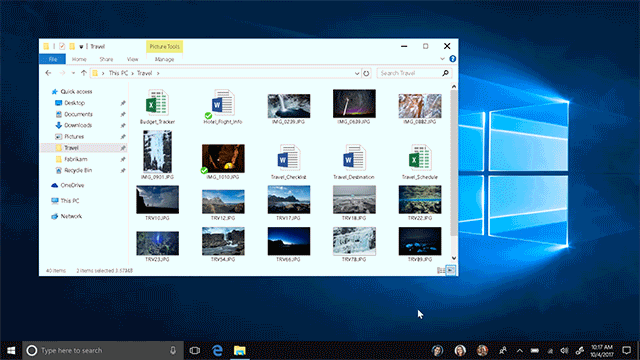Windows 10 Fall Creators Update available for download: Here’s how to install it right away
Windows 10 Fall Creators Update is finally available to download for all users, leaving the beta phase. On the page, we report all the news and how to install it.
Windows 10 Fall Creators Update is available to all users, and brings with it a host of new features. This is the second update of considerable importance for the Redmond software platform, even if it does not bring revolutionary innovations, at least immediately. The update is based mainly on Windows Mixed Reality, provided you have a helmet compatible with the technology, but there are also small news on the level of user experience, a new stylistic path called Fluent Design System, and news for gamer.
Windows 10 Fall Creators Update
Windows Mixed Reality : this is the news that gives meaning to the entire update, the predominant addition of FCU. Of course, if you do not have a virtual / augmented reality headset compatible with the platform, you do not do much.
Connecting the viewer to the updated PC will allow you to access the experiences provided by the new technology. Mixed Reality Viewer is the new app that allows you to view objects in three dimensions (even those made with Paint 3D) within the real world, if you have a camera installed on the system.
 Microsoft has also added Contacts bar that settles next to the toolbar and offers the ability to quickly access the most important contacts, send them emails, documents or messages quickly. There are also news in the Cortana virtual assistant, which can now also be given system commands, such as turning off the computer, restarting, activating or deactivating various settings. Cortana can also be used in the lock screen with the new Windows 10 Fall Creators Update.
Microsoft has also added Contacts bar that settles next to the toolbar and offers the ability to quickly access the most important contacts, send them emails, documents or messages quickly. There are also news in the Cortana virtual assistant, which can now also be given system commands, such as turning off the computer, restarting, activating or deactivating various settings. Cortana can also be used in the lock screen with the new Windows 10 Fall Creators Update.
On Microsoft Edge instead, we find now a new Full-Screen mode, activated with the F11 key, the ability to take notes in the books or to insert the favorite sites in the taskbar as if they were app. Of course, security updates are not lacking and to counter the emerging threats of recent times: Microsoft talks about specific protections against ransomware, thanks to Windows Defender Exploit Guard that helps to counter unauthorized changes in applications from unknown exploits.
The Continue to PC functionality is instead aimed at productivity and allows terminating on the PC a job started on an Android or iPhone terminal. This innovation is an invitation to use Microsoft Edge also on iOS and Android and Microsoft Launcher on Android devices. On the new update, there is also the Files On-Demand feature on OneDrive, which allows you to save disk space with the cloud storage service and at the same time have all the files always available (provided you have an active Internet connection, naturally).
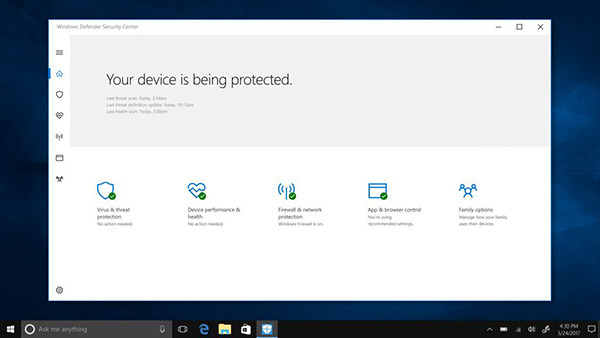 There are other changes, such as the Find My Pen function, a currency converter in the calculator and a link in the lock screen for password recovery. Do not miss the features aimed at gamers, such as the interesting Game Mode that can be turned on or off from the game bar for each individual title played. In Task Manager, the window of activity management, in Italian, there is now a specific entry for the GPU that indicates the workload on the video card in real time, similar to what has happened for a long time for the CPU.
There are other changes, such as the Find My Pen function, a currency converter in the calculator and a link in the lock screen for password recovery. Do not miss the features aimed at gamers, such as the interesting Game Mode that can be turned on or off from the game bar for each individual title played. In Task Manager, the window of activity management, in Italian, there is now a specific entry for the GPU that indicates the workload on the video card in real time, similar to what has happened for a long time for the CPU.
![]() How to install Windows 10 Fall Creators Update
How to install Windows 10 Fall Creators Update
Windows 10 Fall Creators Update is already in roll-out, which means that progressive distribution has started on all systems. Not all will receive it immediately, at least not automatically. As usual, Microsoft gives priority to the most modern systems, and then update them all in a few weeks or a few months.
If you have a modern system and you have been chosen for the first wave of updates, just wait for the automatic procedure, or force it through Windows Update: from the Settings, choose Update and Security and then Check for updates.
If you are not in the first wave, you can still update manually, with a procedure that the company only suggests to advanced users, but that is actually quite simplified. It is sufficient to go to the official Microsoft Software Download site and press Update now. In this way, a special tool will be downloaded to perform the update in a few steps: by activating the procedure the software will download the necessary packages and at the end will install them on the system requiring more than one reboot.
If you want to have more control over the update or download the Windows 10 ISO Fall Creators Update and then start the installation procedure or perform a clean installation, you can download the Media Creation Tool by pressing the Download Now button. This procedure is intended for moderately experienced users, who know where they put their hands within the various procedures of installation of an operating system.